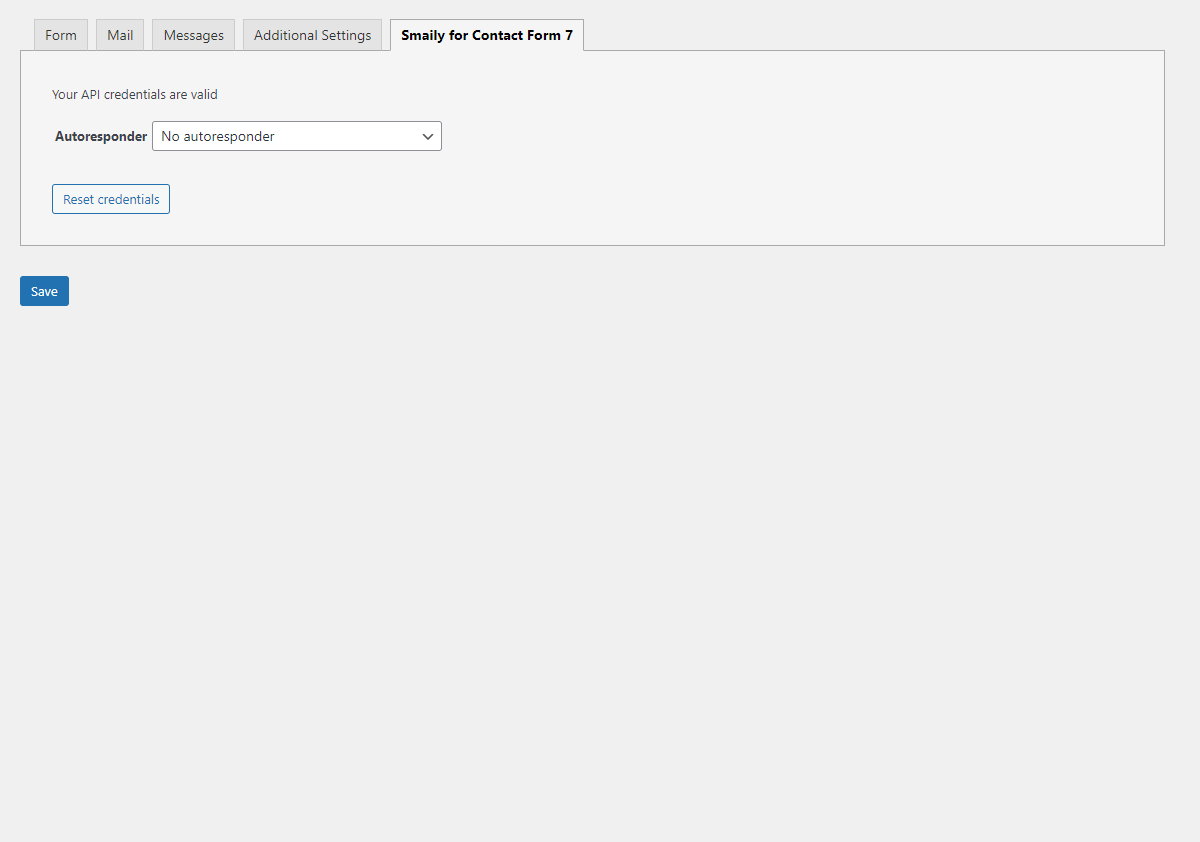Smaily for Contact Form 7 plugin allows you to automatically add newsletter subscribers to your Smaily subscriber list, by using forms created in Contact Form 7. The plugin requires that you already have installed Contact Form 7 to your WordPress page.
Simple integration with Contact Form 7 has support for multiple value checkboxes, allows to embed a hidden field with customizable values and has radio button support, which can handle various options.
Using the plugin
- Create a new form with Contact Form 7 and save it or select an already created form.
- Click edit form and select the Smaily for Contact Form 7 tab.
- Insert your Smaily account subdomain, API user, API password and then click on the button “Check”. You can create API user in Smaily under “Preferences” ➝ “Integrations”.
- Save your credentials.
- Pick an automation workflow for this form (if you wish to send welcome letters via Smaily) or leave it as it is.
- Click Save.
- Copy the shortcode to a preferred location on your website.
- Integrate Contact Form 7 with reCAPTCHA or add a Really Simple Captcha to form. See more CF7 reCAPTCHA or WordPress plugin.
- That’s it! Your form is now integrated with Smaily Plugin!