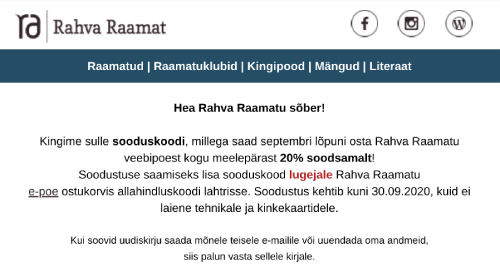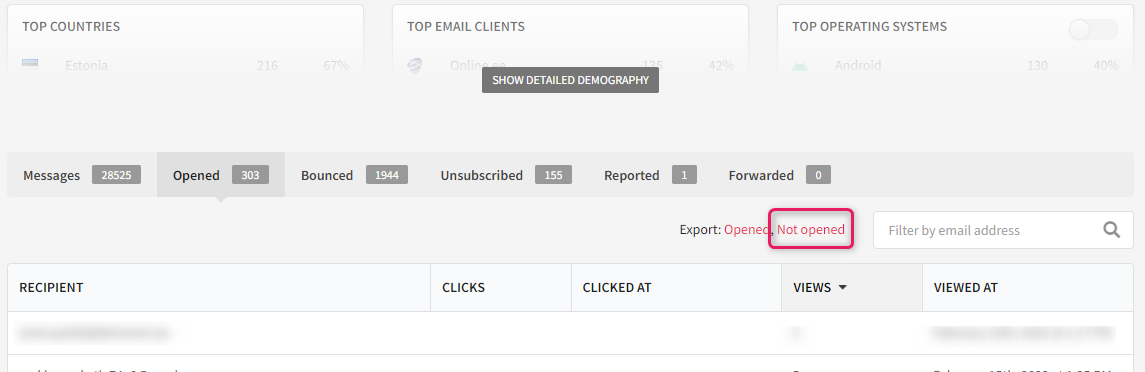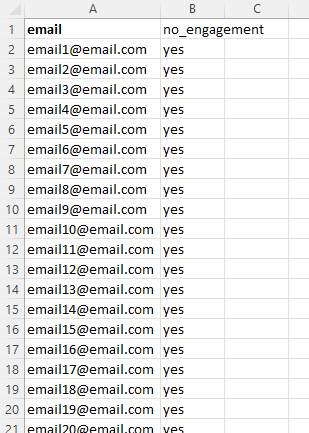If you have ever been in a situation where your contact list is growing but the engagement rate with your newsletters is dropping, then you have found yourself a perfect article. In this post, we are talking about reactivating the clients who have not been engaging with your emails for a while. Also, you will find some examples on how to create re-engagement campaigns.
Re-engagement campaigns
Let’s be honest, it happens to all of us that our interests change and we do not open some emails anymore. There can be numerous reasons for that. For example, I might not open newsletters from a toy store anymore because my kids have outgrown them. Or maybe I just moved and the restaurant, that is sending me emails every week, is too far away from me now. You can imagine a lot more examples similar to these.
One way to win back a client, that has turned colder, is to send them a re-engagement campaign. It is also called “the last chance” campaign: if your clients engage with this campaign then you know that you can keep on sending newsletters to them. However, if they do not engage, then they will no longer get emails from you. This is also a way to clean up your list from non-engaging subscribers. As a result, you will send fewer emails but your open rate and click rate will go up because you have excluded the subscribers who never engaged anyway.
If you want to send a re-engagement campaign, then remember that the topic of the message needs to be on point. Make sure that the subject line tells exactly what is happening so that the recipient would know how to respond. Here are some ideas to create your own re-engagement campaign:
1. Create the FOMO effect (fear of missing out) by saying that if the customer does not react now then he/she will miss out on all the future offers.
2. Offer some discount to win the client back.
3. Give the client a chance to be in charge by letting them choose how often they want to get a newsletter or what are their topics of interest.
4. Let the customer know that this is the last email and if they do nothing then they will not get any more newsletters.
How to create re-engagement campaigns in Smaily?
Start by thinking thoroughly about the clients who will get the email. Usually, this campaign is sent to all subscribers who have not opened an email within the last 6-12 months. If you send emails very rarely, then the time period might be even more than one year.
1. In Smaily you can create a new filter and use “last open” as the segmentation rule. PS, you should exclude your new subscribers from the list, so also use “Created at” in the segment.
2. Think of the message you want to send to your segment. Use the easy drag-and-drop editor to build your reactivation template.
3. Create a new campaign and send it out to the reactivation segment.
4. About a week after sending the campaign, you should open the statistics and go to the “opened” tab. Download all the “Not Opened” emails.
5. Open the file in Excel, delete all the other fields (except from email) and add one more column to the file. Name it “No_engagement” and fill each row with “yes”. Save the file.
6. Upload the segment to Smaily.
7. Create a new filter using the following segmentation rules and save the filter.
8. Now you can send a second re-enagement email to those contacts (follow again steps starting from sending the campaign).
9. After that, you can delete the subscribers who did not respond to the second notification either.
If you need help or have more questions regarding reactivation campaigns, let us know at support@smaily.com
We also offer reactivation process and database analysis as a service.