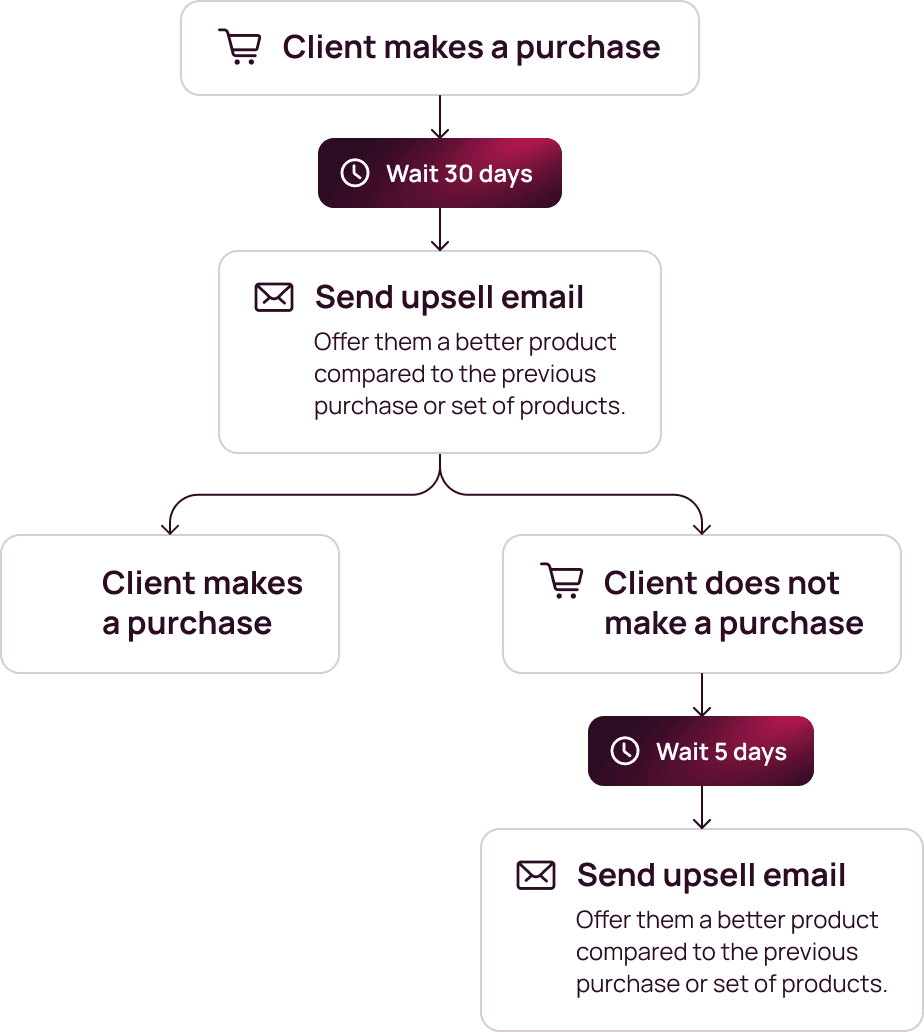Automation is email marketing at its maximum potential
Automation is an email marketing tool that sends your pre-set messages to the customer at the right time and sequence. The flow of the emails is based on the customer’s activity. Thus, it is a more personalized approach that benefits both you and your customer and revitalizes your email marketing altogether.
What types of automated emails are there?
The welcome email is often the first letter a customer receives from you, so make it as memorable as possible. First, think about the customer and what you can offer them. Among other things, you can highlight all the aspects that make your brand unique and tell your brand’s story, thus creating an emotional connection with the customer. Add social media buttons to the footer of the letter so that the client can use them to keep up with your activities. You can also use a welcome letter to find out how the client would like to communicate with you: how often they would prefer to receive letters, what topics interest them, etc. A discount code is usually offered in the welcome letter of e-shops. Do everything you can to ensure that the letter provides value to the customer.
Send a welcome letter to everyone who subscribes to your newsletter, as soon as they fill out the form.
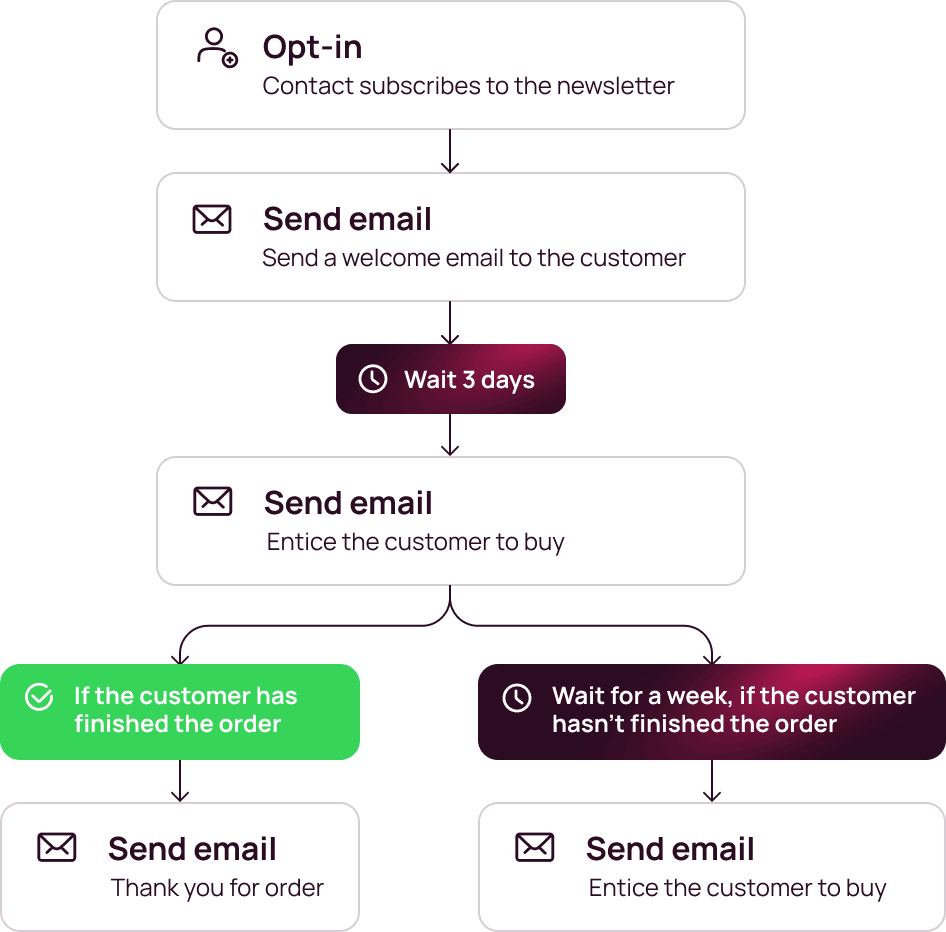
Leaving products in the cart is normal behavior, which does not mean the customer does not want to buy those things. Very often, something interrupts them. Therefore, activating the abandoned cart automation reminds the customer of the products that have not yet become theirs. Be sure to use dynamic content in the email, i.e., the name, image, and price of abandoned products. Don’t forget to add a CTA button so the client can quickly return to the cart to pay.
Send out as a series of letters. If possible, as an SMS. The first email could go out within 10 minutes of abandoning the shopping cart. The third letter should be sent within 72 hours to those who have not responded to the previous emails.
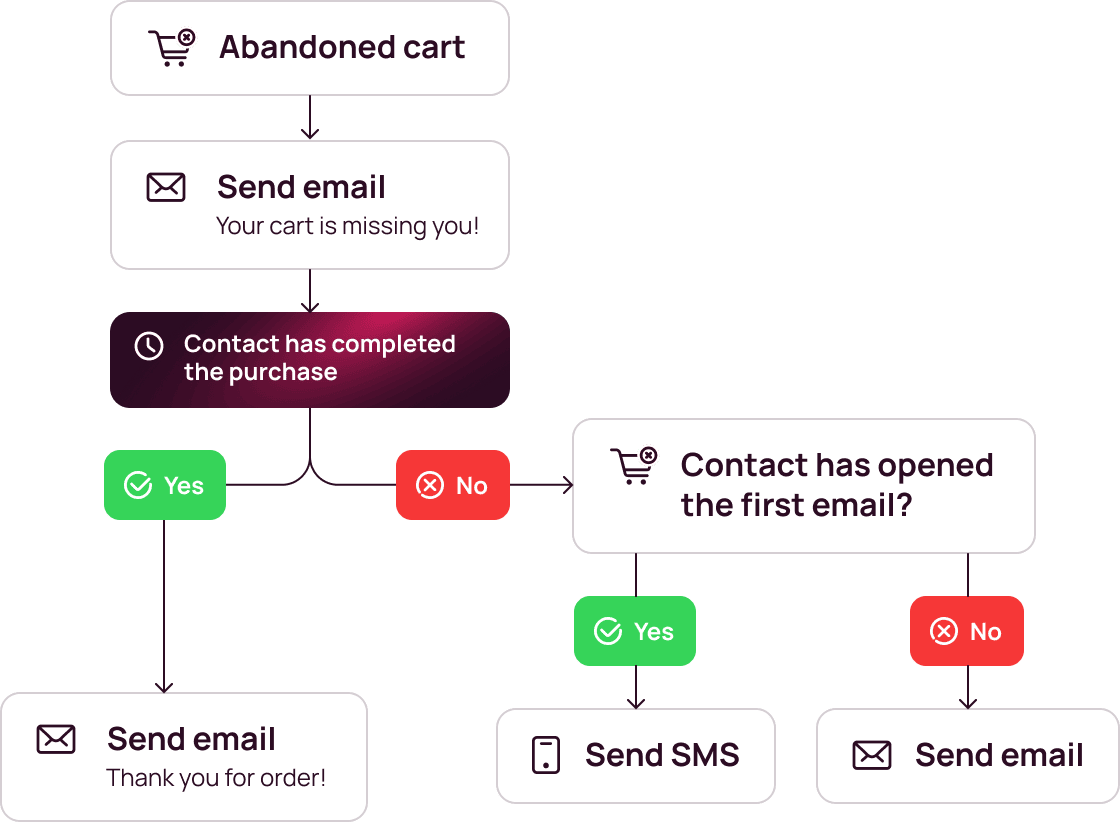
You can organize an event for which people need to register in advance for entry, or you can also hold various webinars. Send an invitation promoting an event to your mailing list or a specific segment. To consider the number of participants, create a registration form and set up a series of related emails. Reminder emails and repeat invitations will certainly contribute to the success of your event. After the event, it is nice to give gratitude to the participants with a thank you email, in which you can also ask for feedback.
You can send out the event invitation when you have already determined the main composition of the event. The confirmation email should be sent immediately after registration. A repeat invitation’s necessity and timing depend on the time left until the event, how many have already registered, and what the event type is. It is especially recommended to send a repeat invitation for physical events, while it’s not so important for online events. Be sure to always keep in mind that those invited can take into account the time and date of the event well in advance.
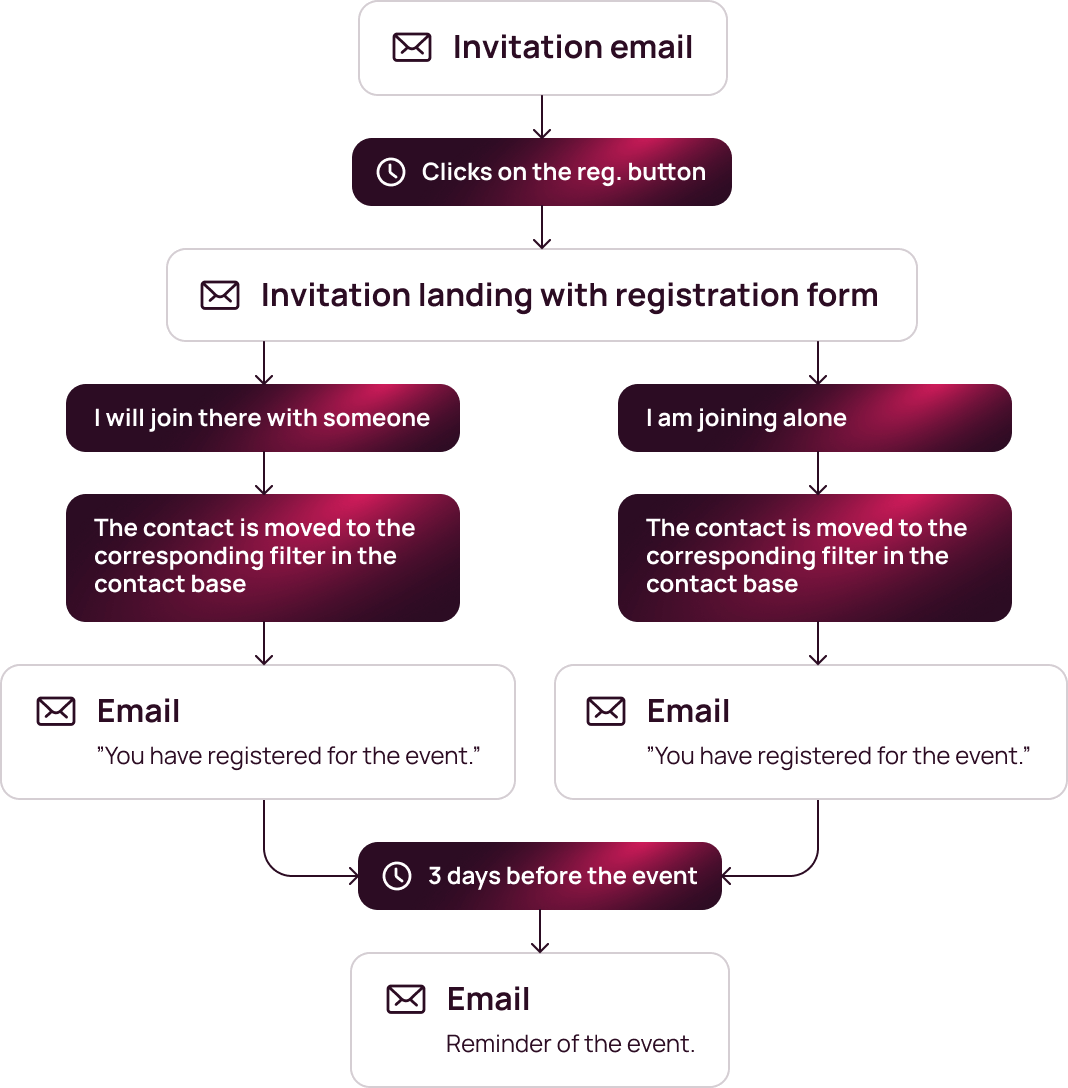
A feedback email is sent after customers have had sufficient time to use or experience a product, inviting them to share their opinions and insights. Recognizing that customers value being heard, this type of email not only fosters stronger brand loyalty but also garners invaluable insights to improve product quality or service. It’s essential to use a conversational tone, making the customer feel that their input is genuinely desired. Incorporate a mix of open-ended questions and rating scales for a comprehensive view. Always ensure there’s a straightforward CTA button, guiding the customer directly to the feedback form to make the process as hassle-free as possible.
Send this email as a singular touchpoint, timed perfectly. The email could be sent about two weeks after the purchase, allowing the customer adequate time with the product. If possible, offer a small incentive or discount for their time and effort in providing feedback.
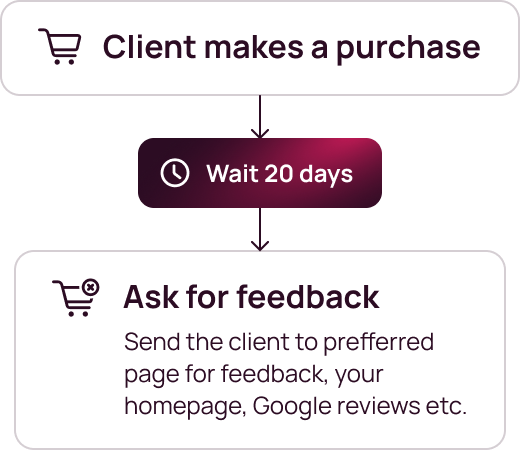
An upsell/cross-sell email is designed to enhance the value of a customer’s initial purchase by offering complementary or upgraded products. It’s based on the premise that if a customer has already shown interest in a particular product, they might be inclined to purchase related items or a premium version. It’s crucial to use personalized recommendations in these emails, highlighting products that align with their previous purchases or browsing behavior. Incorporating high-quality images, clear product descriptions, and competitive prices can make the proposition more enticing. Always include a clear CTA button, directing the customer straight to the product page to facilitate a seamless buying experience.
The first upsell or cross-sell email could be sent sometime after the initial purchase, capturing the customer’s interest. If there’s no purchase activity to the initial email, a follow-up can be sent after 5 days, perhaps offering an additional incentive or highlighting a limited-time offer related to the upsell or cross-sell product.