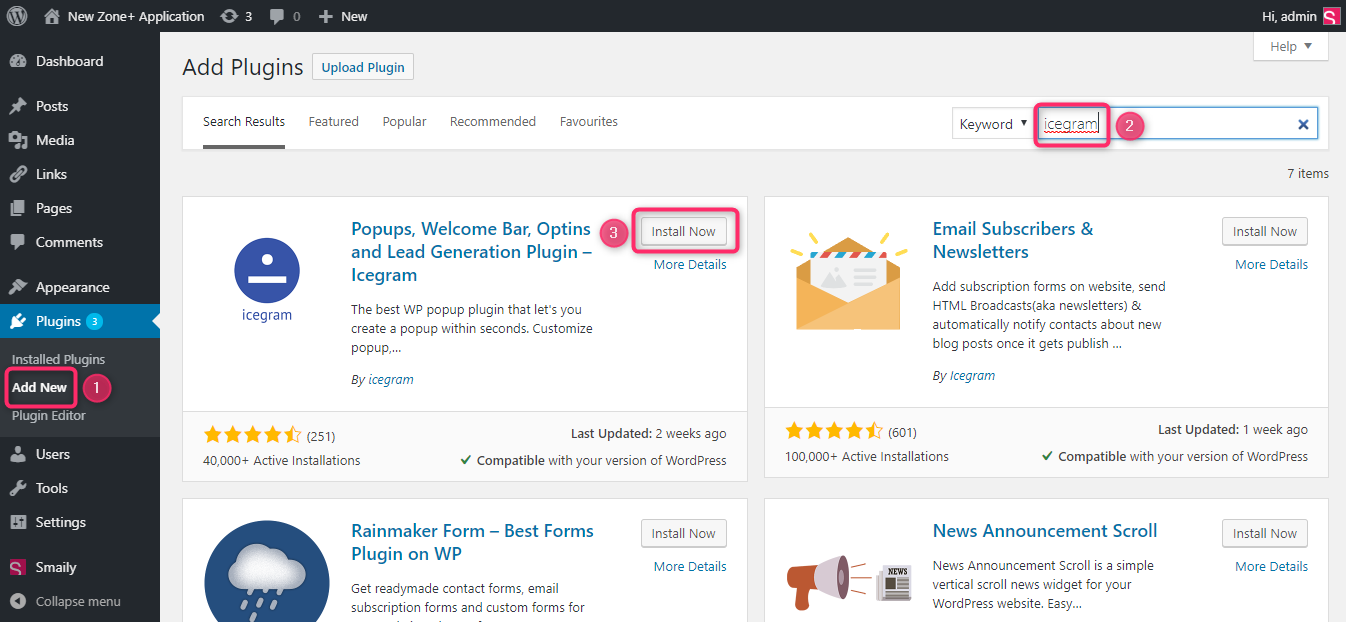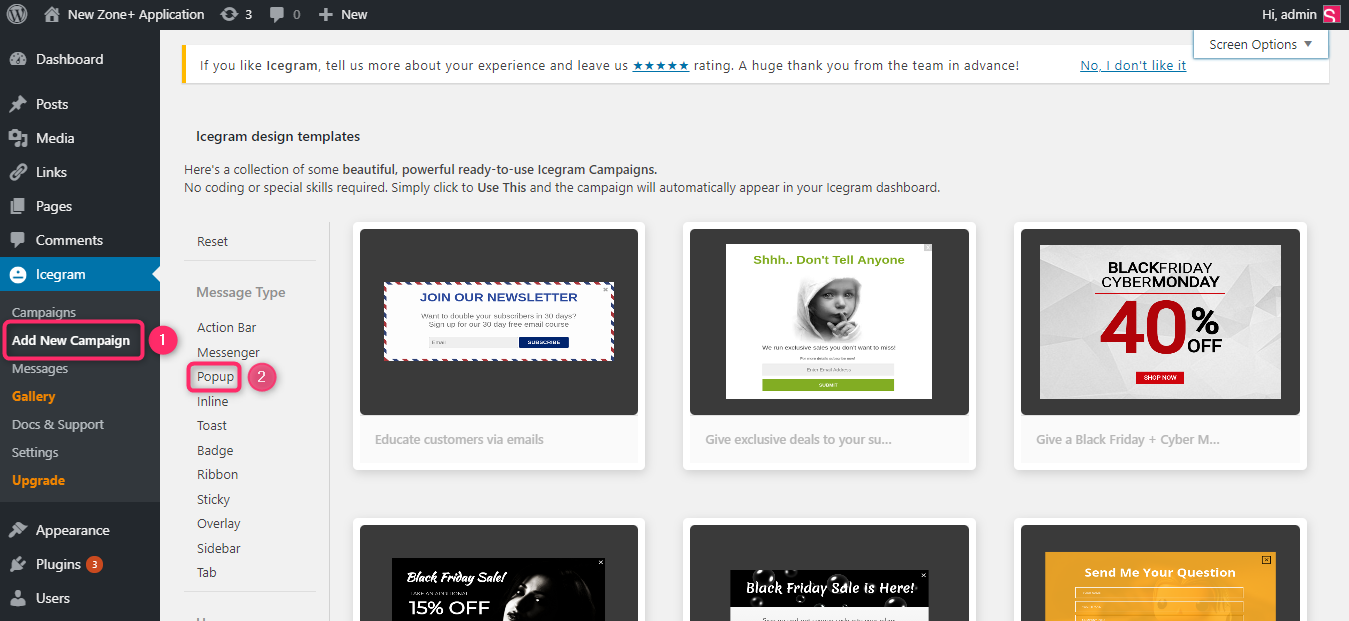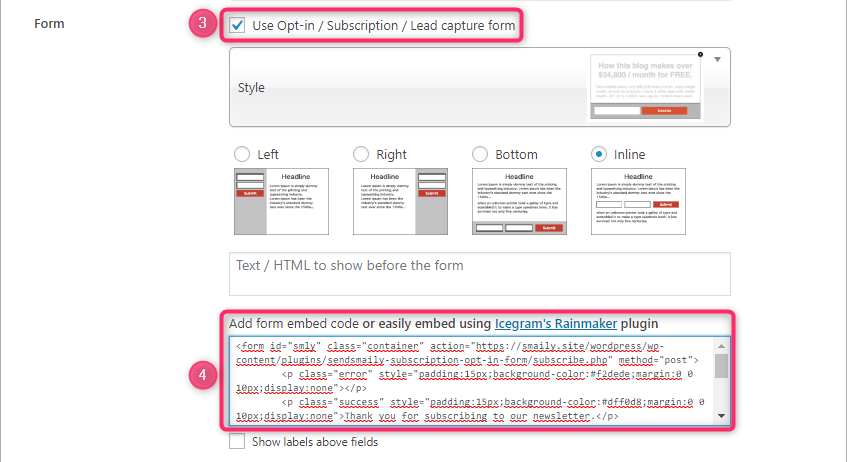Icegram is the best plugin to easily create beautiful optins and call to actions of your choice, show them to targeted visitors and convert them to customers and fans.
This tutorial teaches you how to create popup Smaily subscription forms with the help of Icegram. Read how to install and configure Smaily for WordPress plugin.
Installation
To install Icegram plugin, go to “Plugins” ➝ “Add new” (1) and then type in the search box “Icegram” (2). Click on Popups, Welcome Bar, Optins and Lead Generation Plugin – Icegram plugin “Install now” (3) button and then click on “Activate”, which will be visible after the first button click.
Configuring the plugin
Go to Icegram plugin by clicking on the menu “Icegram”, then “Add New Campaign” (1) and from message type choose “Popup” (2). Click on preferred popup design and then on the button “Use this”.
Now you can write a headline and messages for your popup, but also change style settings. Make sure there is a tick in front of “Use Opt-in / Subscription / Lead capture form” (3).
To integrate this popup with Smaily plugin, use our example signup form code and paste it to Icegram “Add form embed code” (4) text box. When all is done, click on button “Publish”. That’s it!