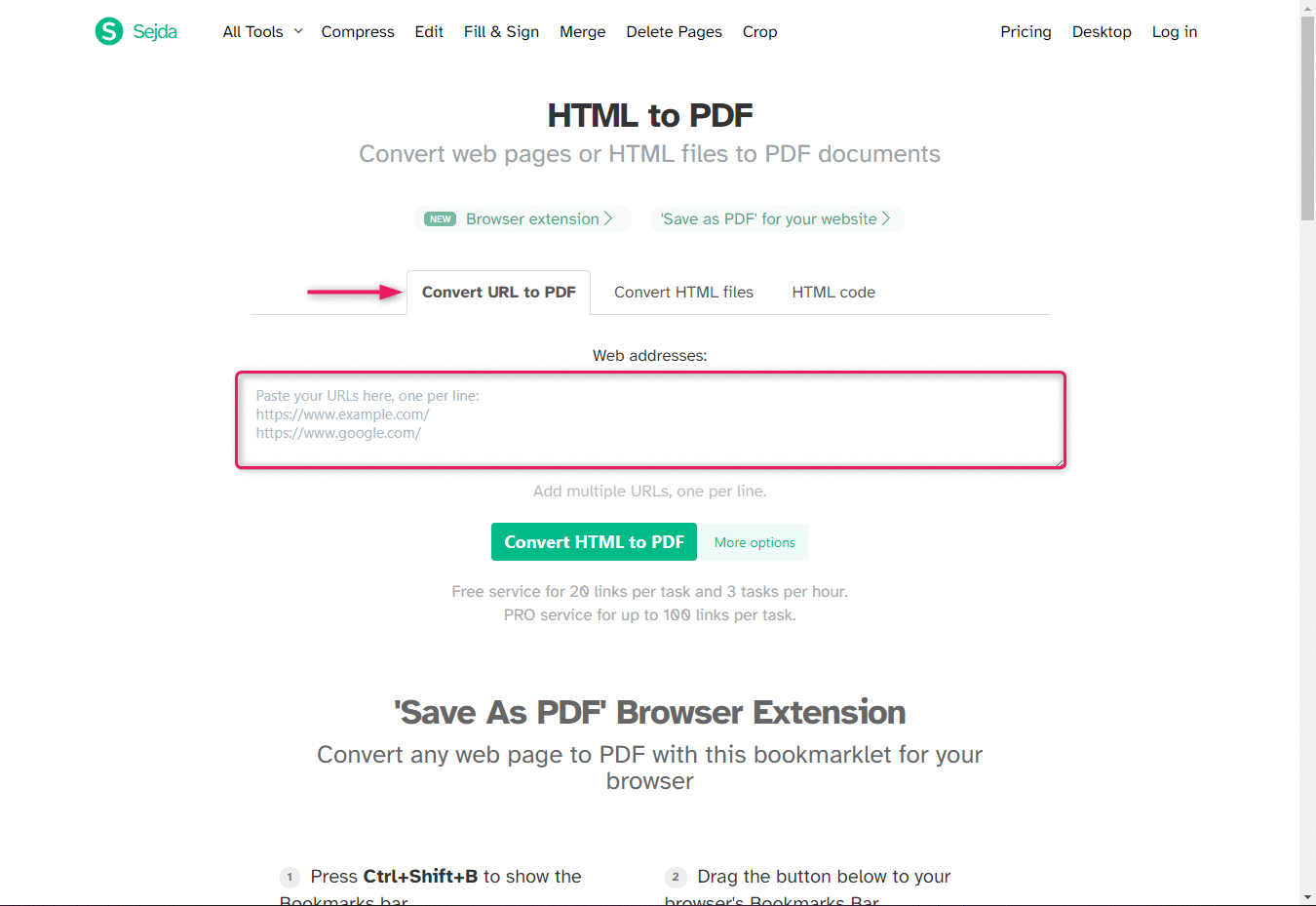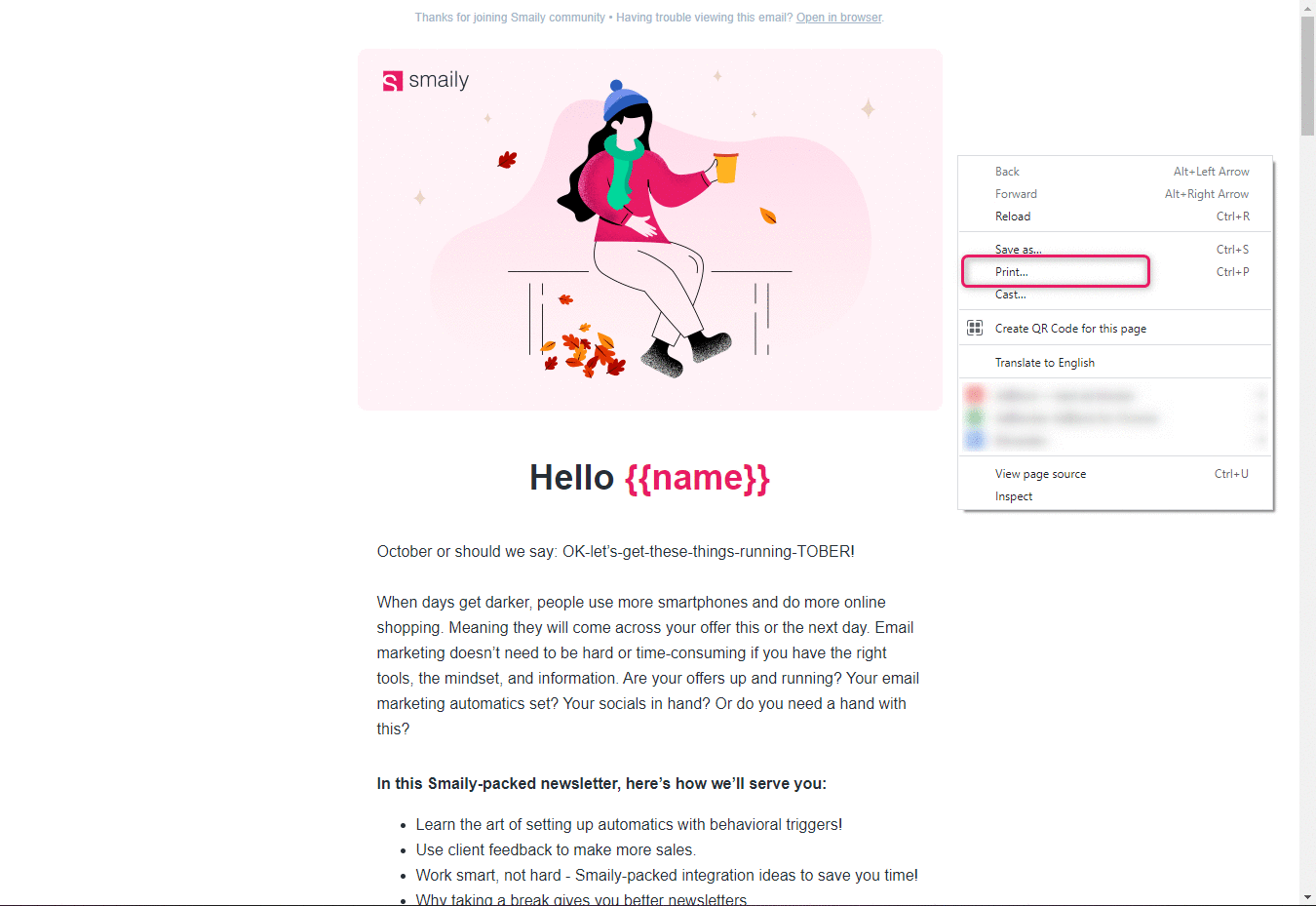There are some simple ways to convert your newsletter to a PDF file. The easiest option is to use an online converter, like Sejda HTML to PDF converter or Soda PDF.
Just copy and paste the template preview link into the area and push “Convert HTML to PDF”. After that you can download the PDF file.
Second option is to use the “print” function.
- Open your newsletter template preview and right click on the background.
- From the dropdown menu choose “print”.
- In the print settings menu, choose “Save as PDF” as destination.
- You can modify other settings to get the PDF look you need.
- Then click “Save” to download the PDF file.