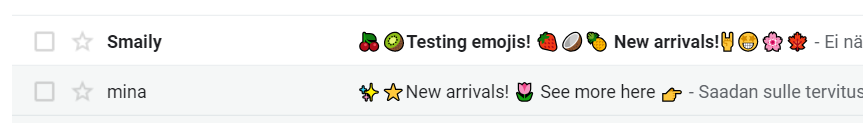How to add symbols to your newsletters?
You can customize the look of your newsletters by adding symbols. Using symbols in your subject line will draw attention and make the newsletter more appealing for your subscribers.
Examples of symbols in the subject line:
Cheap flights to your destination ✈
New flowers for sale ✿
Don’t miss this deal ➤
Smaily allows you to use symbols and emojis. You’ll find a wide variety of symbols on the following pages. Copy your preferred symbols and paste them onto your newsletter or into the subject line field.
https://emojipedia.org/
https://www.emojicopy.com/
Before sending out your newsletter, test out the email to see how the symbols are going to look. Read more about testing your posts from our manual “How to test your campaign?”.
NB! A lot of symbols might not work with older Outlook versions and other older ESPs. Read more about adding symbols and displaying them from here.