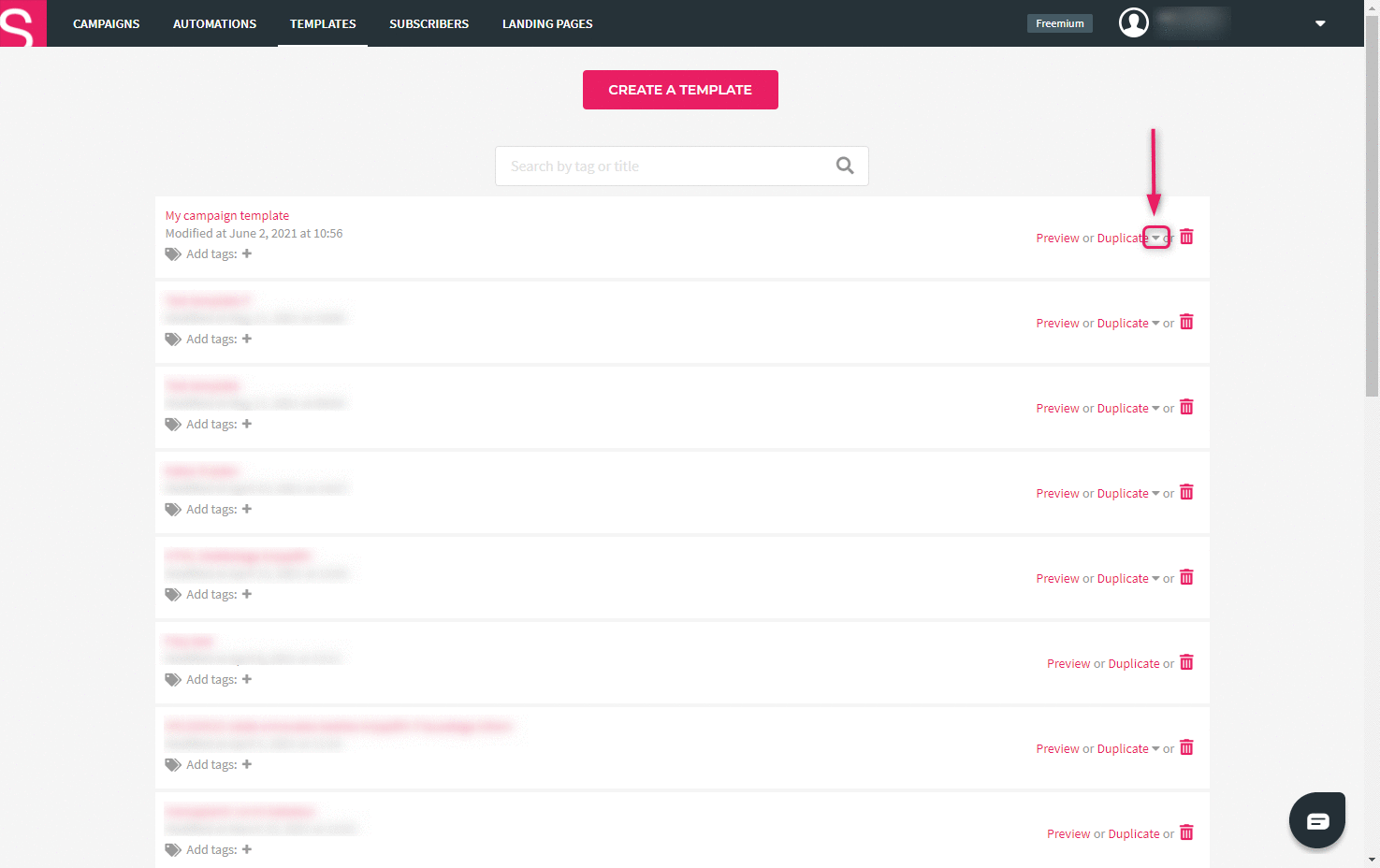How to copy a template from one account to another?
If you have multiple accounts that can be accessed by the same user, you can copy an existing email template from one account to the other.
- Log onto the account where the desired email template is.
- Select “Templates” from the menu.
- Find the template you want to copy.
- Click on the small arrow next to the template, beside the option “Duplicate”.
- Insert the name of the account you want to copy the template to into the search field.
- Once the right account appears, click on the name of the account.
The email template will be copied onto the selected account and a preview of the template on the other account will be displayed. Click “Save changes” as you would when saving a regular template. Once that’s done you’ll be directed back onto the original account you started the copying process on.