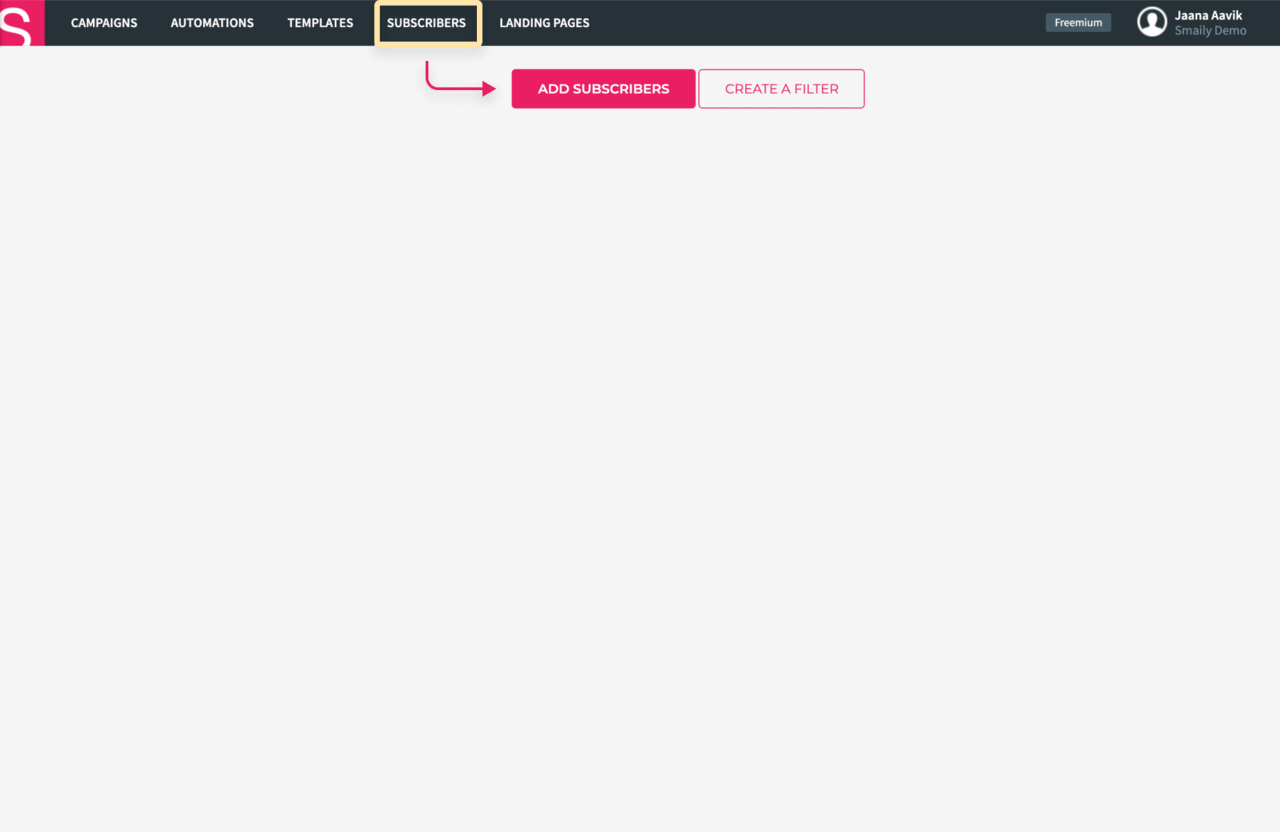How to add several subscribers at once without a file?
If it’s not possible to import subscribers with a file or you wish to simply add email addresses quickly, you can add several subscribers at once to your account by using the copy and paste method.
- Go to the subscribers tab and click “Add subscribers”.
- Go to the “Add multiple subscribers at once” tab in the new window.
- In the empty field add the email addresses you want to import. Insert only one address in each row.
- Click “Import subscribers”.
- All contacts will be added to “All subscribers”.