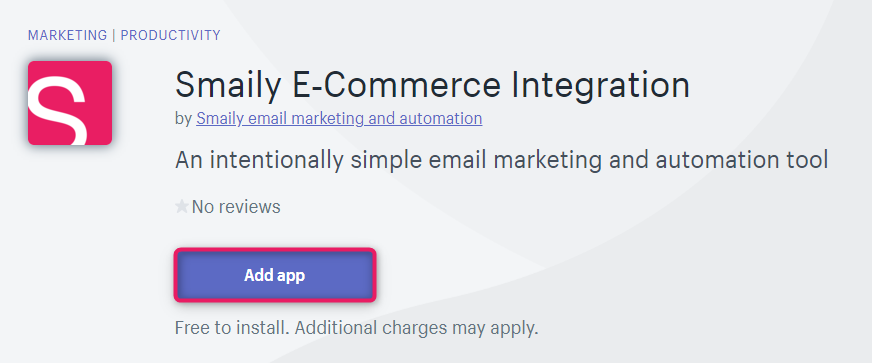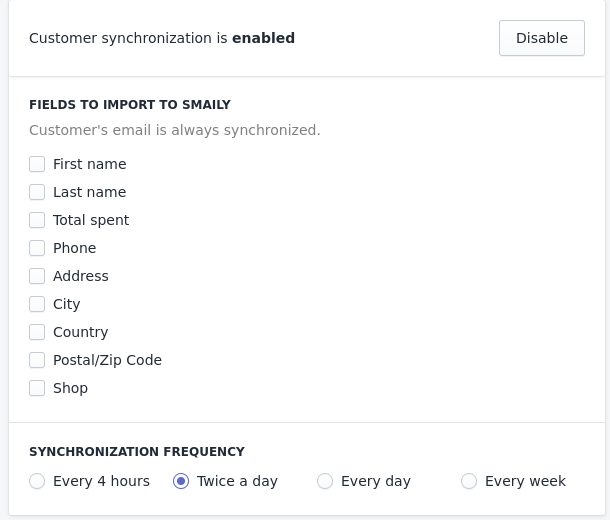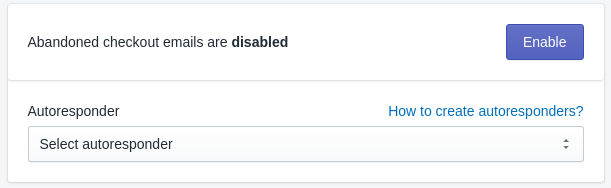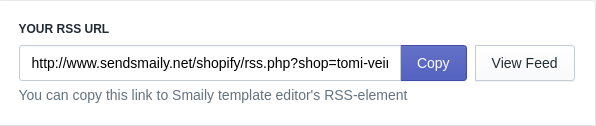Connecting integration to Smaily account
When you add the app to your store, It will automatically open the integration settings page. Enter your Smaily API credentials – subdomain, API username and API password. You must create your API account in Smaily first.
After that, you can validate connection by clicking on “Connect”
Customer synchronization
Enable customer synchronization to collect newsletter subscribers directly to your Smaily account using Shopfiy’s built-in newsletter subscription form.
There is an option to import additional fields from your store to your Smaily account, to personalize newsletters and create filters.
The synchronization frequency can be adjusted. Available values are: every 4 hours, twice a day, every day and once a week.
Abandoned checkouts
Enable abandoned checkout emails feature under Abandoned Checkouts section to send abandoned cart reminders to your registered store customers.
You need to create form submitted workflow in Smaily prior to activating this feature. You can follow our abandoned cart automation workflow manual.
Generate products RSS-feed
Product RSS-feed allows you to effortlessly import up to 250 latest products to Smaily template.
You can customize generated RSS feed based on product type and collection.
Generated RSS feed products can be sorted by Updated At time, Created At time, title and total.
You can see how to use RSS feed in templates from our manual.