
For quite some time a free and easy indicator of consistent deliverability rates was based on maintaining consistent open rates. These fluctuate throughout the year based on holidays or the behavior of your audience, but with the iOS15 changes, open rates will not be a well-grounded metric to look at anymore, not only for email marketing decisions but for your deliverability monitoring as well. Anyone in your list that uses an Apple device will inflate the signal email marketing tools use to track open making it a metric that you can not rely upon anymore, no matter the inbox your recipients are using.
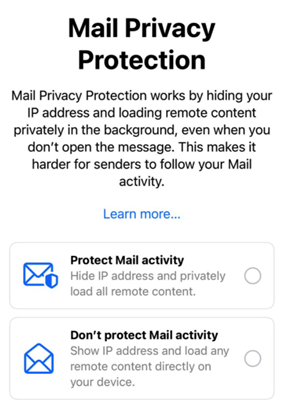
How does email tracking work?
Email tracking of opens relies on a unique invisible 1×1 pixel that is added to each of the emails being sent out to your subscribers, either at the top or at the bottom. When an audience member opens a particular campaign, the inbox “downloads” the email in order for them to view it, which includes the content and all images.
With the iOS15 changes, the inbox will be fetching data before a user actually opens your emails, which results in inflated open rates which will make it virtually impossible for email marketing tools to let you know if your audience actually opened the email or not.
So how can you monitor deliverability without fancy expensive tools or a team of deliverability specialists?
Let’s start with Authentication
DKIM, SPF, and DMARC need to be implemented in order to protect your sender identity and to protect your subscribers from fraudulent emails. Each authentication measure does its own little thing. DKIM allows you to shows inboxes that you are the legitimate owner of the sending domain. SPF defines which IPs are allowed to send your emails. My personal favorite is DMARC. It allows you to define what happens to emails that don’t pass DKIM or SPF, and most ISPs send you a report as well! This allows you to see if the email that wasn’t authenticated came from you, which you can then authenticate, or externally, from someone spoofing your sender domain.
Monitoring Domain Reputation
A perfect day for a deliverability specialist is to spend the day monitoring and ensuring the health and good reputation of a sending domain or infrastructure. We love being proactive and take the time to analyze deliverability trends, spam filter optimizations, and working on our relationships with inbox service providers, abuse teams, compliance officers, you name it!
When monitoring we look at dozens and dozens of data sets, coming from a multitude of tools in order to ensure we can catch any signs of things going well or badly. We want to ensure we minimize any negative impact as deliverability costs a company a lot of time, resources, and money. The easiest tool to use when monitoring your domain is Google Postmaster. It takes about 5 minutes to set up, and after a couple of weeks, you will start getting data from Google. You get spam rates, domains reputation, IP reputation, and authentication rates. A quick daily look and you will see what Gmail and GSuite think of you.
Please note: You need a minimum volume of emails being sent to Gmail in order for them to give you this information and for them to start building a solid historical reputation of you.
If you see spam complaints that go over 0.3% it is time to segment or clean your lists. You can even rethink the frequency of your email sending schedule and see if there is anything you can do to reduce the number of complaints.
Please Note: Spam complaint rates are based on a recipient clicking on the spam button, not emails landing in spam.
Want to confirm inboxing? Try seed tests
Seed tests are another great way of monitoring your inboxing rate. This can be done on your own by creating a bunch of inboxes with different mailbox providers, or by paying a seed testing tool to help you see your current inboxing rates, such as Validity or EmailConsul.
Seed tests give you a list of email addresses you send your email to, and they let you know where the emails were received (Inbox, Spam, or not received) and quite a lot of other valuable data. As it doesn’t only provide you with inboxing results for various ISPs, you can really deep dive into the data that will help you start diagnosing why you are having inboxing issues.
In many cases, businesses believe that they do not have inboxing issues, and the marketing, timing, or list size is the issue. Email marketing and deliverability is a lot more complex than believed. It isn’t because you sent an email to a valid recipient that the inbox is obligated to put it in the inbox or accept it at all. Just like with Instagram, if your picture is not interesting, it will not remain on the feed long enough even if some people would have liked to see it.
Red Flags withing Bounces
Inbox service providers use blocklists to make better and safer decisions and to reinforce spam filters with even more data. You can check if the domain you are using to send or IPs are on a blocklist with tools such as HetrixTools, or with paid tools, such as Validity or EmailConsul, which check against a more extensive list.
Blocklists can be domain-based or IP-based and different listings will affect you differently. It is important to analyze your list to see which blocklists you need to keep an eye on. Spamhaus – DBL for example, impacts Microsoft recipients as they will bounce and block your email immediately if you are found on it. This listing means you were hitting spam traps which is a good sign of bad list hygiene (which could have happened because your forms are not protected or because you just purchased a list.)
All in all, it’s best practices that will save us all! And a little bit of logic
Best practices will help ensure you have fewer things to monitor and even fewer issues. Best practices are also very logical and are easy to follow. If you get annoyed when a store or website asks you for your email every single time, why do you think your audience will love it? Email, just like any other type of social media is based on good relationships. Not one where you email random people about your exciting new offer, no matter how great it is!
You need to stay on top of legal changes that affect email, as spam filters will get updated and take them into account… Even if those laws aren’t enforced where you live and do business.
- Sending too many emails?
- Being redundant just to remind others you exist?
- Sending emails with no real value or purpose?
- Sending to unengaged users over a long period of time?
- Buying a list or not cleaning them?
These will affect your deliverability sooner rather than later!
Open and click rates alone aren’t enough to understand whether or not your emails are being delivered to the inbox. If you’ve authenticated your domain and regularly clean your list, you’re probably in good shape — but you can always use monitoring tools such as seed testing, Google Postmaster, or check email blacklists to make sure you’re staying in the inbox and out of trouble.
About the author
Yanna-Torry Aspraki is a Business Development & Deliverability Specialist in EmailConsul.
Sitting on the executive team at the intersection of Product, Growth, and Sales, YT helps drive the company forward in a market in desperate need of accessible and reliable deliverability tools, while representing EmailConsul in places email & deliverability have never been before.
