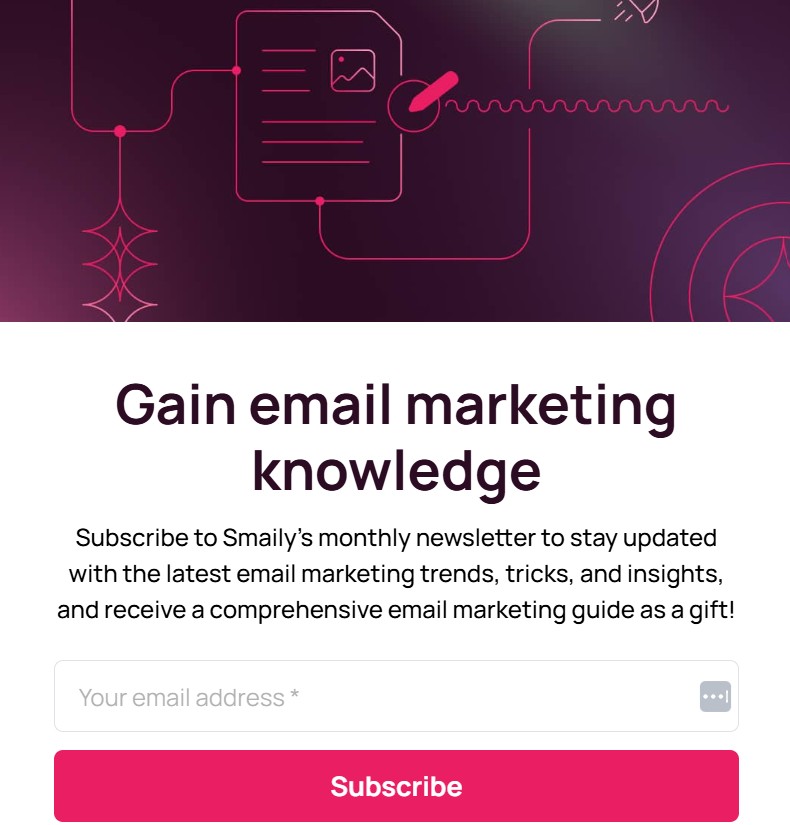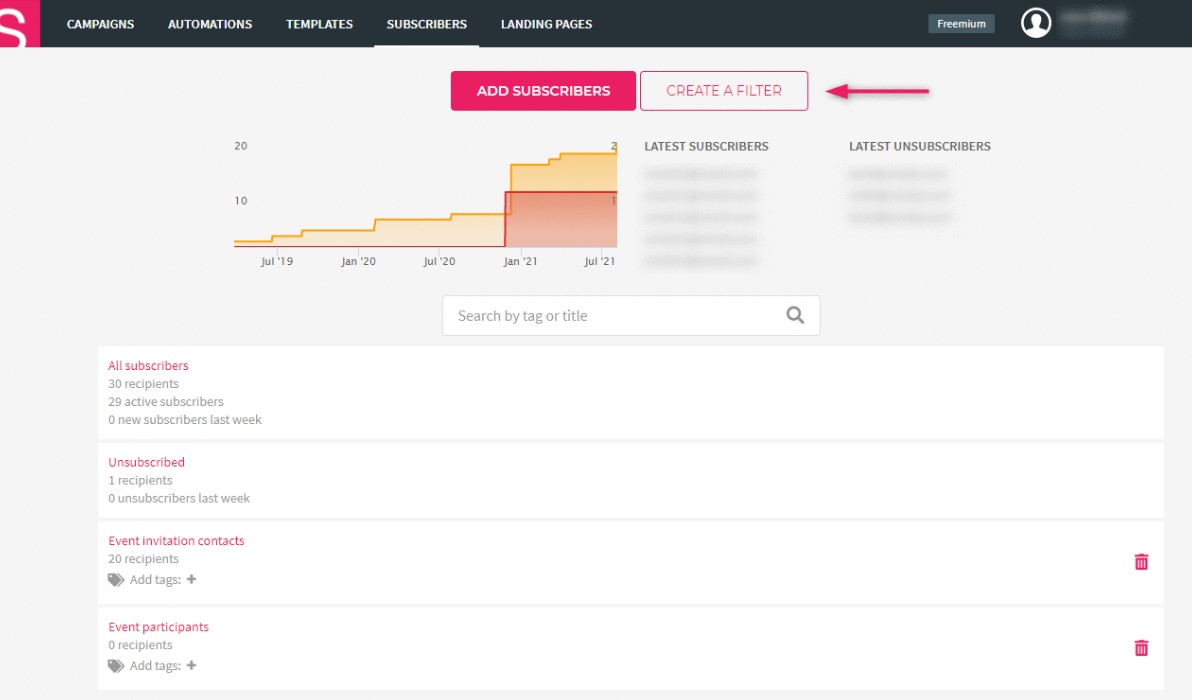Most people’s inboxes are filled with emails that they never open. In fact, according to a recent survey, 49.2% of the respondents said they open only a few emails from brands each day.
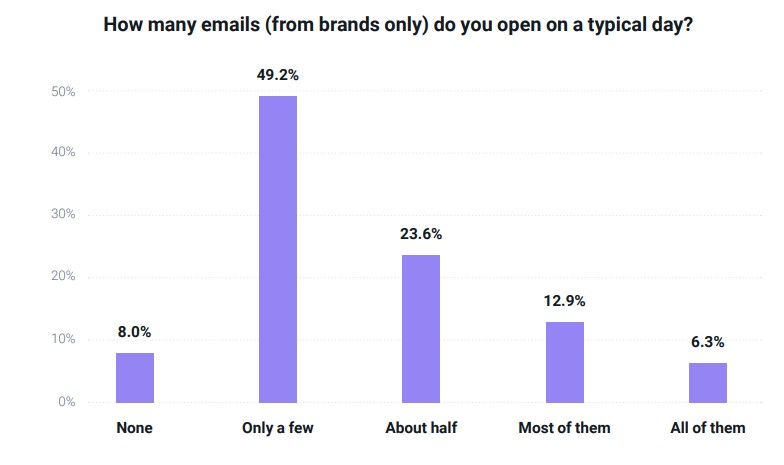
The same survey also found that over 75% of respondents want to hear from brands via email.
So, why is there such a disconnect?
Well, one of the reasons is poor mailing list management, which leads marketers to send either irrelevant emails or emails to uninterested subscribers.
That’s why you need this guide to mailing list management. It will help you learn how to properly collect email addresses and ensure you only add contacts who want to receive your emails.
It will also help you organize and clean your mailing list to ensure you have updated contact information on all subscribers.
So, let’s get right to it.
How to Collect Email Contacts to Build a Mailing List
When collecting email addresses to build a mailing list, you need to verify them before sending and ensure that you do everything by the book. Regulations like the CAN-SPAM Act and GDPR provide guidelines on what you should and shouldn’t do when collecting email addresses.
For example, you need to ask for people’s consent and maintain complete transparency over what kind of emails you’ll send.
Additionally, you should also avoid buying a mailing list, which is an unethical tactic and will not give you relevant leads anyway.
With that out of the way, let’s discuss some of the top strategies to build a mailing list:
- Add email opt-in forms and calls to action throughout your website to allow your site visitors to subscribe to your newsletter or opt-in for email communications.
- You may also use website pop-ups to encourage people to provide their email addresses in exchange for a lucrative offer or discount.
- One brilliant yet underutilized tactic is to add a subscribe link to your personal business email signature to get subscribers on autopilot. Use a good email signature generator to create a custom signature with a link to an opt-in form and a CTA.
- Run a social media giveaway that requires people to provide their name and email address to participate. Make sure you’re transparent about what they’re signing up for.
- Create personalized landing pages for different lead magnets, such as ebooks, guides, and free tools. Ask people to sign up to download or use the resource.
- Lastly, generate leads from LinkedIn or other platforms by hosting virtual events like webinars and Q&A sessions and asking people to sign up to participate.
Check out this popup on Smaily’s website, which offers an email marketing guide in exchange for the email addresses of site visitors. The single form field makes sign-ups simpler and easier for people.
A Guide to Organizing Your Mailing List
If you want to know more about how to build a mailing list you can check out one of our articles on, but what about keeping it organized?
You could be collecting email addresses from various channels and not all of these contacts will be relevant for every email campaign. Here are some strategies you can use to organize your mailing lists.
Consider Using Double Opt-In
One of the first things you should do when someone signs up to receive email communications from you is to send them an email confirming their decision.
A double-opt-in email informs people that they subscribed to a company’s emails and asks them to confirm their subscription.
This gives reluctant subscribers the option to opt out if they don’t want to receive your emails. Many people provide their email addresses to participate in a contest or receive a resource or offer but don’t want to receive your emails.
Such people will not engage with your emails and will only skew your email campaigns’ performance metrics. Let them go.
Here are some reasons why you should set up a double-opt-in email process.
- This acts as a filter and ensures you only add relevant leads to your mailing list.
- It ensures GDPR compliance by allowing subscribers to confirm that they really want to receive your emails.
- This level of transparency and consent helps build trust with your subscribers right from the start.
- It also gives you the chance to provide all details about your email policy and seek informed consent.
Here’s an example of a double-opt-in email by Polaroid.
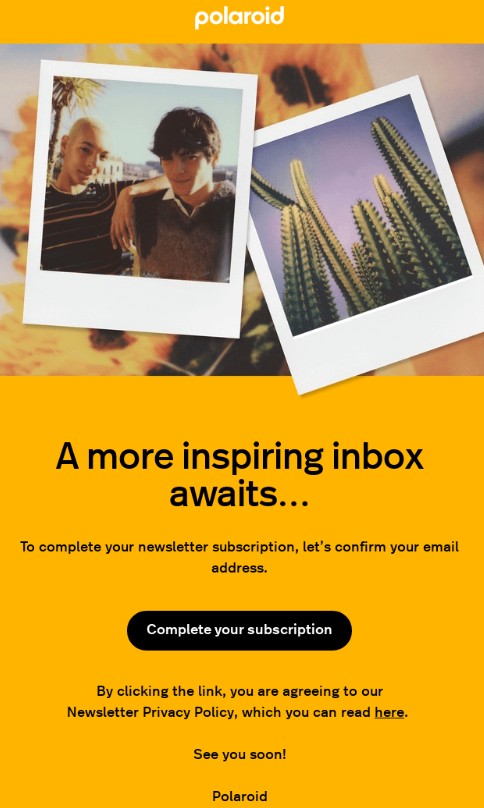
Segment Your Mailing List
Segmentation entails dividing your email subscribers into smaller groups based on their demographics or behavior traits.
This allows you to create multiple, targeted mailing lists instead of having one unified list, which is great for running personalized email campaigns.
Here are some common segmentation criteria you can use to create targeted mailing lists.
- Demographics: Name, location, income, age, job title, etc.
- Online Behavior: Online purchase history, email engagement, history, etc.
- Interests/Preferences: Content, topics, or products they’ve shown an interest in.
- Lifecycle Stage: New subscribers, active subscribers, inactive subscribers, etc.
Segmentation allows you to create smaller mailing lists with subscribers that have some common traits. When you run an email campaign, you can create tailored email content and content for each segment to boost engagement and conversion rates.
Use Tags and Labels for Better Targeting
While segmentation allows you to create subscriber groups with common traits, tags and labels can help you further divide them into more targeted groups.
For example, within your active subscribers’ segment, you can create a further classification based on people who did or didn’t open your last email. Or you can tag people who opened by didn’t take an action versus those who did.
Some other examples of tags include:
- Subscribers who attended an event.
- Customers who bought a specific product or service.
- Customers who use particular features of your SaaS product.
As you can see, these classifications are more narrow and specific to a business, rather than broad categories.
Use a good email platform that allows advanced segmentation. Smaily, for instance, offers various filters and tags to create custom subscriber segments.
Let Subscribers Set Their Preferences
One of the simplest ways to organize your mailing list is to let subscribers set their own preferences.
Provide potential subscribers with multiple options in your sign-up forms, allowing them to choose what kind of emails they want to receive.
Some common categories of emails include:
- Company news and updates
- Discounts, offers, and promotions
- Invitations to events
Add a checklist with the various options to your email sign-up forms and let customers tick the categories of emails they want to receive. This will ensure you get only relevant leads. Moreover, you get default segments for your mailing lists.
The Paris Review takes this a step further by offering extremely specific email options to subscribers, as shown below.
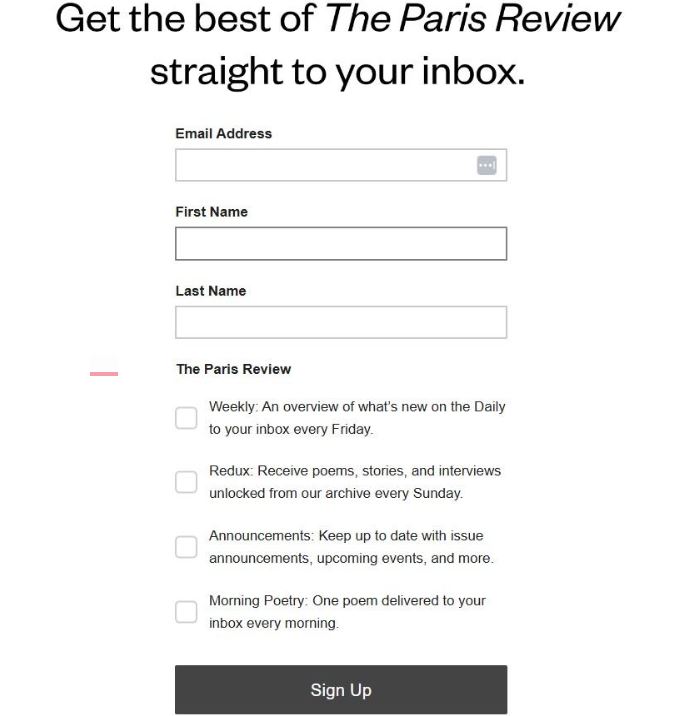
Lastly, add a “manage preferences” link in every email to let subscribers update their preferences whenever they want.
The Importance of Regularly Updating Your Mailing List
With time, some of your subscribers will be disengaged and lose interest in your emails. Or maybe, despite your initial filters, some irrelevant leads may pass through the cracks who are not interested in your emails or offerings.
In such cases, they’ll not open your emails and may also flag them as spam or block you altogether. That’s where regular list cleaning can help.
Let’s discuss some tips for regular list cleaning and management.
Create a Schedule for List Cleaning
List cleaning should be a periodic task that you and your team undertake as frequently as is relevant and feasible for your business.
You can:
- Conduct Monthly or Quarterly Reviews: As part of ongoing list maintenance, have periodic reviews where you go through your mailing lists and remove incorrect or duplicate entries.
- Clean the List Before Key Campaigns: It’s also a great idea to clean your mailing list and ensure it’s accurate before a big campaign.
- Update the List After Major Events: Once you’ve run a major event or lead-generation campaign, you’ll receive a lot of new email contacts. This is a great time to update your mailing list with accurate information on new and existing subscribers.
Monitor Engagement and Remove Inactive Subscribers
Use a good email marketing software solution to track engagement rates for different subscribers and flag inactive subscribers. Remove these inactive subscribers periodically to keep your mailing list clean.
You need to first define what “inactive” means before you can do this. This definition could vary from business to business but typically includes subscribers who have not opened or engaged with a company’s emails for a specified period.
Once you define the criteria, you can set up the option to automatically delete inactive subscribers within your email marketing platform.
Regularly Update Subscriber Information
People often change their addresses, jobs, and contact numbers and these changes should be reflected in your mailing list. This will help you send relevant and personalized emails to subscribers.
One simple way to do this is by asking for updates via a short email survey. You can kill two birds with a stone by making it a feedback collection survey, which includes fields that can get you updated demographic information on each subscriber.
This will not only provide you with updated information, but also valuable feedback on your products, services, or newsletter.
How to Re-Engage Inactive Subscribers
Before you delete inactive subscribers from your list, consider re-engaging them through targeted email campaigns.
Use email design tools or outsource the campaign design to professionals to ensure your re-engagement emails are catchy and deliver great results.
If they still don’t engage, then you can delete them from your list.
Here are some tips to run re-engagement campaigns for inactive subscribers.
- You should definitely write an eye-catching subject line and preheader, in which you could also briefly highlight the benefits that this sleepy subscriber will receive after re-engaging with your content.
- Catch their attention and win them back by offering exclusive discounts and offers.
- Tell them you miss them and share updates about what’s new with your business to pique their interest.
- Use humor to instantly grab attention and get people to open and read your email.
- Wish them on special occasions, such as birthdays or anniversaries, and offer limited-time offers.
- Remind them of how useful your product or service is to them and how they’ve benefitted from it in the past.
- If subscribers haven’t interacted with your emails in a while, it can be a good idea to mention to those recipients the option to remove themselves from your mailing list, or that they will be removed by you. This can potentially re-engage people who have been less active in their inbox overall, but may still be interested in your brand’s messages. It’s also a good reminder to them of the value of your communication.
Here’s an example of a re-engagement email by GoDaddy. It offers a discount to win old customers back and provides users with multiple options to use the platform.
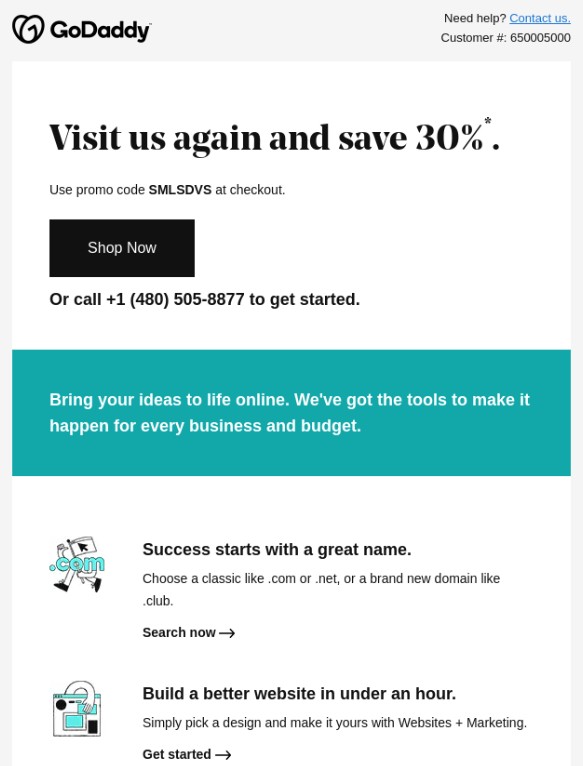
Mailing List Management: Conclusion
There you have it — a complete beginner’s guide to mailing list management. It covers everything from ways to collect email addresses ethically to cleaning and organizing your mailing list.
Use it as your guide to managing your mailing list and keeping it relevant and updated. Don’t forget to use a good email marketing platform to run personalized campaigns for different subscriber segments. All the best!