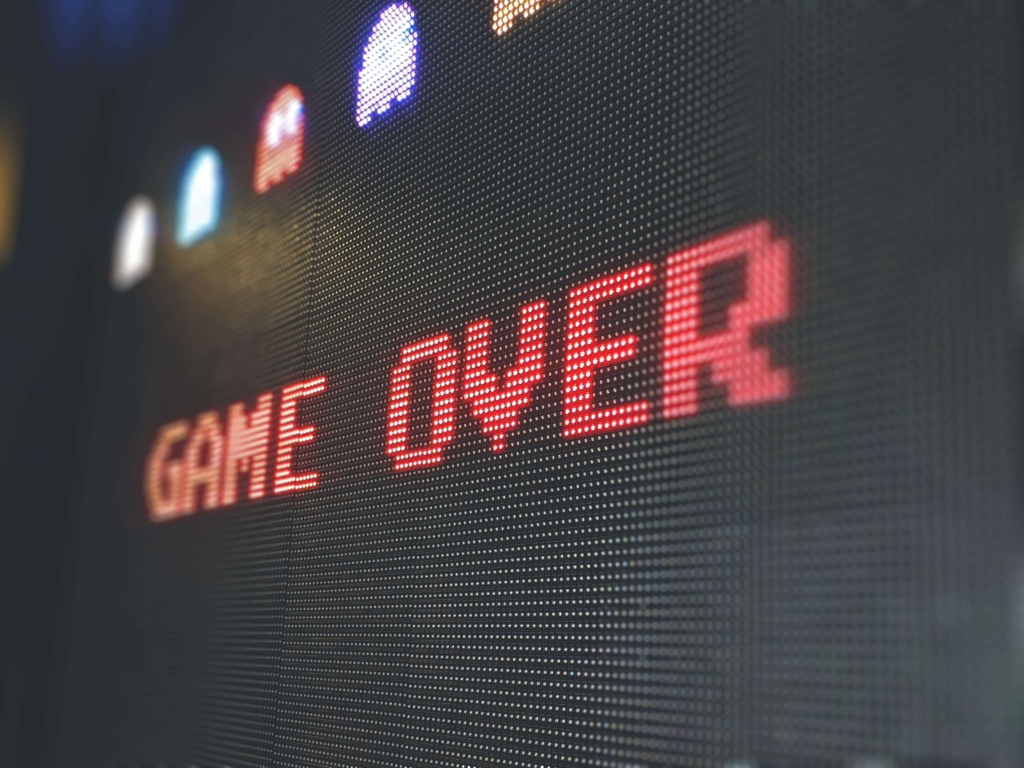We all strive to send better emails. We, marketers, do a lot of testing and checking to ensure everything goes well during the deployment. But there are times when something does go wrong, and companies have to send the dreaded “oops” emails. Once a mistake has been spotted after the email is sent, there is usually no way of fixing it. Therefore today, let’s take a look at the most common email marketing mistakes.
Violating ESPs’ Terms and Conditions
One of the most common email marketing mistakes is actually referring to breaking the terms and conditions set out by your email marketing platform provider. All reputable Email Service Providers will ask you to follow email marketing best practices and adhere to data privacy laws and regulations. That includes not allowing you to use purchased or other third-party mailing lists.
Therefore make sure you know the terms and conditions of your ESP – otherwise, your account might be flagged as a spam account, suspended or even blocklisted.
Proofreading Mistakes: Spelling and Grammar
These mistakes, unfortunately, are pretty regular! Usually, marketers have defined processes for testing and proofreading their email campaigns. Still, these mistakes slip through the cracks once in a while. And it’s one of the email marketers’ nightmares – when a spelling mistake changes the meaning of the word or the whole sentence!
Therefore, read the emails carefully, have somebody else read them too. It gets challenging to notice errors in the copy if you’ve been intensively working on that email for a very long time. If you can, run the email copy through a spell-checker as well.

Broken Links in the Emails
Errors in the links are actually quite common too. Sometimes when pasting a link, a character might get lost from the URL, or an incorrect URL might be inserted. Also, sometimes the landing page URL, by an unfortunate coincidence, might go down right at the time of email deployment.
Therefore, always test your email links thoroughly – send a test to yourself or at least click on each of them in the ESP preview window. And we recommend test-clicking on all the links, even the footer ones. That includes the unsubscribe link to ensure your opt-out mechanism works as intended.
Misleading Subject Lines
Misleading subject lines are not errors per se, but it’s one of the most significant factors causing email recipient frustration, unsubscribes or even spam reports. For example, your subject line is promising something extraordinary or is highlighting a piece critical of information. The recipient opens the email and doesn’t see the relevant content – it’s not there, or it’s not at the top of the email, or maybe it’s described differently than what the subject line implies. Email recipients will feel like they have been deceived, and that, unfortunately, might result in an unsubscribe, direct complaint or spam report.
Therefore, even though you should be creative with your subject lines, don’t forget that they need to be truthful and not deceiving.

Mistakes in the Sender Name Field
Mistakes can happen in the body copy of the email. But some things can get overlooked in other email fields and settings too. One of them is the Sender Name field. For example, your email can get sent out with this field value left empty. Sometimes emails get sent with the marketer’s account name instead of the company name or even with a placeholder sender name.
Therefore, again, make sure you send a test to yourself to check all of the marketing email, not just the body content.
Mistakes in the Reply-to Email Address Field
This is another part of the email campaign that should be checked and tested. Things can get mixed up in the reply email address field, especially when marketers clone previous email campaigns to work on the next email deployment. The reply email address can easily get overlooked. Therefore make sure to actually hit reply to test and see the reply address associated with your email campaign.
When talking about email replies, it’s not a good practice to use a “no-reply” or “not-monitored” inboxes. The email marketing channel is a gateway for a two-way conversation (and, by the way, no-reply inboxes can actually impact your email delivery!).
Email Rendering Issues
Email template renderability is a very complex layer of email marketing. It’s a really tough task – to ensure the best possible view on such a wide variety of devices your email can be opened on! Luckily, it’s becoming easier to perform an email render test in the ESP itself.
However, it’s still a good practice to have different email test accounts set up to make sure they’re looking satisfactory on all of them. It can be very disappointing for the email subscriber when you capture their attention with your great subject line and they open your email and… it’s broken.
Email Marketing Mistakes with Mailing Lists & Email Messages
These types of email marketing mistakes can be costly. Unfortunately, technical glitches happen, email list check-up processes can fail, resulting in email messages being sent to an incorrect email list. Alas, segmentation queries can go wrong, resulting in an error deploying the email campaign to, for instance, your complete database. And even sometimes, test email/draft email copies with placeholder content get sent to the email subscribers.
Therefore, while you check your email message, don’t forget to thoroughly test the list and segmentation queries you will need for your email campaign.
That said, mistakes happen to the best of us – even with the most thorough testing and proofreading processes in place. And your subscribers will understand that they aren’t intentional. Remember, sometimes mistakes can even bring unexpectedly positive results – support from your email subscribers or even boosted sales because of a funny content blooper.