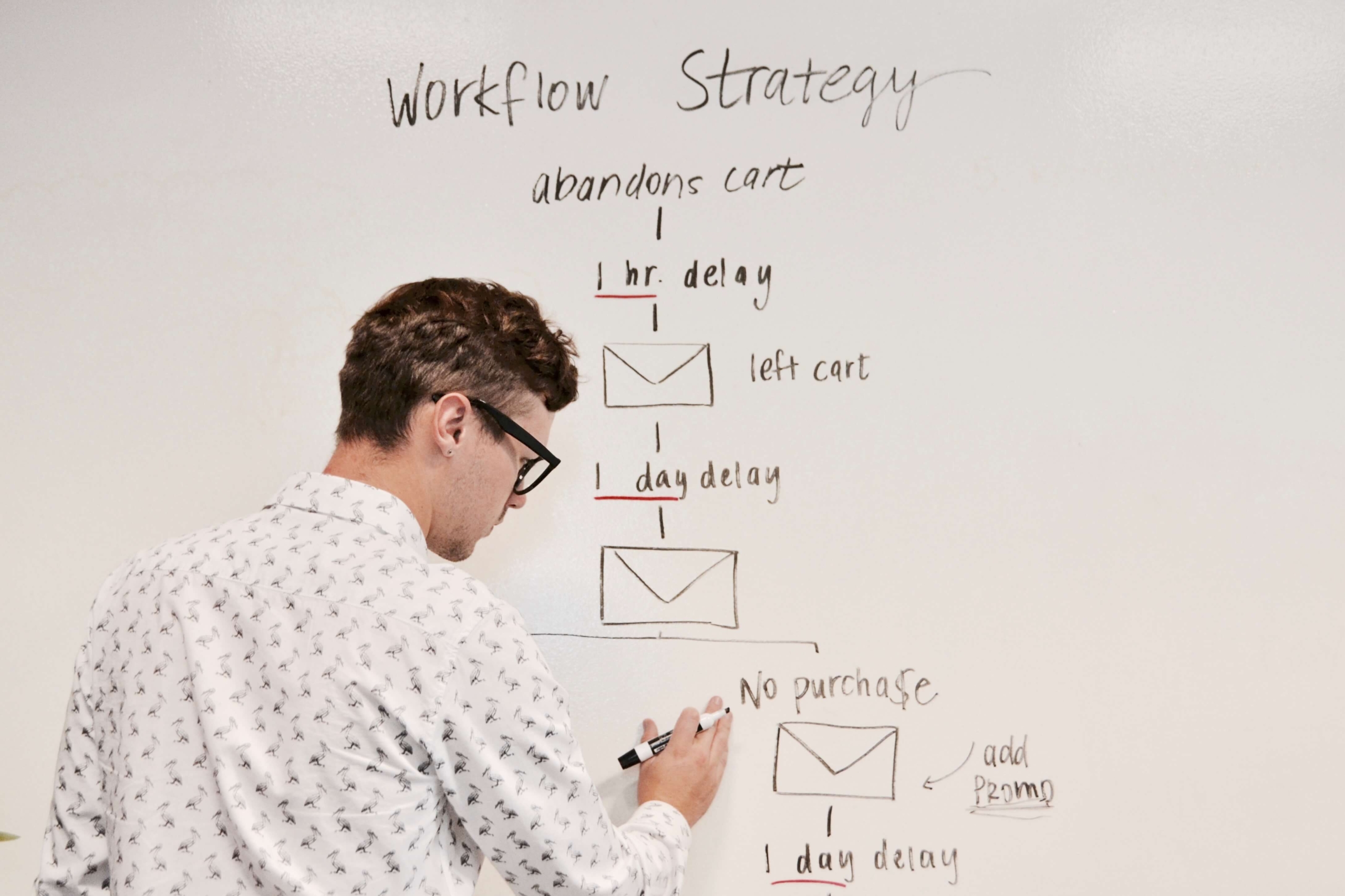In our previous blog post, we discussed what an abandoned cart is and analysed some of the reasons why customers do not complete their purchases. We have also looked at the importance of timing for sending the abandoned cart emails. In this article, let’s find out more about the abandoned cart workflows.
How to Create Abandoned Cart Workflow with One Email?
Many businesses use e-commerce solutions for their online stores. Such platforms may allow you to manually email the customer a link to their abandoned cart so that they could complete their purchase. That’s a useful feature; however, if you’re going through a vast volume of transactions, manual monitoring of abandoned carts will quickly become a big time spend on your side. That’s why always look for automated solutions. Whether that’s through the e-commerce platform or your Email Service Provider.
If the three-email workflow that we have created as an example in the previous blog post looks a bit too complicated at the moment, start with a simple, one-email workflow. The flow is straightforward: once the system recognises the abandoned cart trigger, an email is automatically deployed to the recipient. If you can, try to schedule this email to send within the first ten minutes.

Test this workflow at least for a few months or until you get enough data to decide how you want to optimise. See if your cart abandonment rate has changed. Remember, lots of external factors can be impacting customers. The economic situation, the pandemic, the seasons and the holidays, take all that into account when analysing your results.
How to Create Abandoned Cart Workflow with Two Emails?
If you feel ready, try the two-step approach – create a workflow that consists of two emails, where you aim to convince the customer to complete the purchase. As we’ve discussed previously, timing is critical, thus set the second email to be deployed within the next 24 hours.
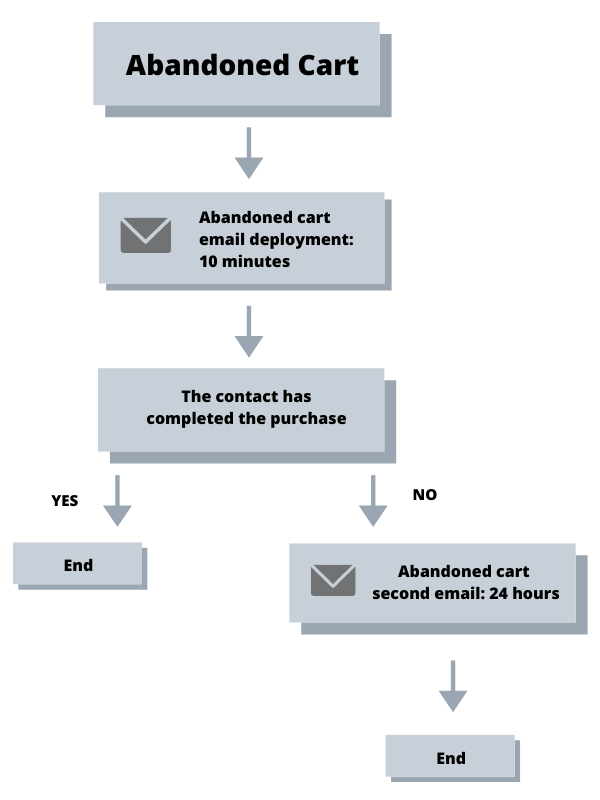
Usually, the abandoned cart email series consist of a maximum of three emails. Therefore, you can take the automation one step further by adding an additional, third email that could be deployed within the next 72 hours. It is all about testing and finding the right balance that works best for your business.
How to create Abandoned Cart Workflow with sending an SMS?
So far, we’ve talked about email strategy for the abandoned cart workflow. If you have the data and the tools, remember other touchpoints your customer might have with your brand. Quite often, SMS is one of them.
Therefore, if you have the phone numbers and the appropriate marketing consents – add the SMS channel to the abandoned cart workflow. Similar to emails, abandoned cart SMS messages are text messages automatically sent to the customers who do not complete their online purchase. Let’s look at how we can bring the SMS into the cart abandonment workflow.
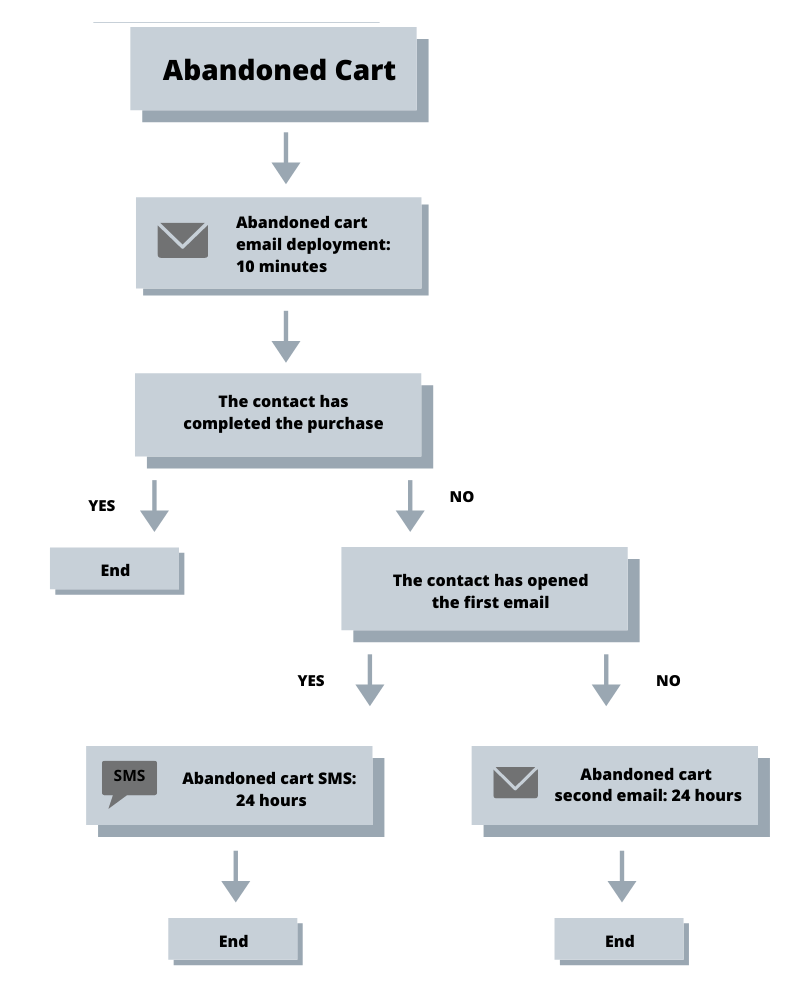
Learning from the example
In this example, we have added the SMS send to the contacts who have opened the first abandoned cart email but haven’t completed the purchase. The customers who have not opened the first email would receive a second email in the next 24 hours, but would not get the SMS.
This strategy could work well if your general SMS engagement is high. Remember, in this workflow, you are sending this text message to someone who has already opened the email. Your SMS could stress urgency, for example, mention that the items are selling fast. The potential for customer conversion is strong.
You can test different places where SMS enters the workflow. You could swap them around, for example –the SMS could be deployed to the contacts who have not opened the first email and have not completed the purchase.
In this case, the second abandoned cart email would be deployed to the contacts who have opened the first email but have not completed the purchase. The logic behind this set-up is this – if the customer is engaging with an email, the likelihood of him or her opening the second email is quite high. However, if the customer has a very low engagement with emails – a different channel can come into the workflow to try and reach the customer. It’s all about what you know about your customers, what your data is telling you. To maintain a low cart abandonment rate, you need to learn from your data insights and keep on optimising and improving your emails and your automated workflows.
SMS can also become the third step in this workflow. If you keep the second step as email only, the SMS could be the third, or the final attempt to reach the customer.
How to add a Segmentation for Targeted Workflows?
TIt’s no news that personalisation and targeting are essential for successful campaigns. That is also true when you’re building the abandoned cart emails and their workflows. If you are specific and very targeted, you will have a better chance for the customer to complete the purchase, i.e. to convert.
Your workflows can become much more targeted if you add segmentation. In the example above, we have identified several paths – and these paths involve segmentation by engagement, i.e. we looked if the contact has engaged with the email. We have selected the email open to represent engagement.
Of course, if you add more paths and rules to the workflow, it will be a bit more complicated to build, but in return, you might have a much better outcome.
Next: Segmentation Ideas for the Abandoned cart Email Workflows
In our next blog post, we’ll discuss other segmentation ideas for the abandoned cart flows, we’ll look for some good email examples, and more! Stay tuned!
Make sure you check our blog regularly and don’t forget to subscribe to our emails. Or you may want to follow up the last blog post on How to Send Perfectly Timed “Abandoned Cart” Emails? if you’ve missed it out.