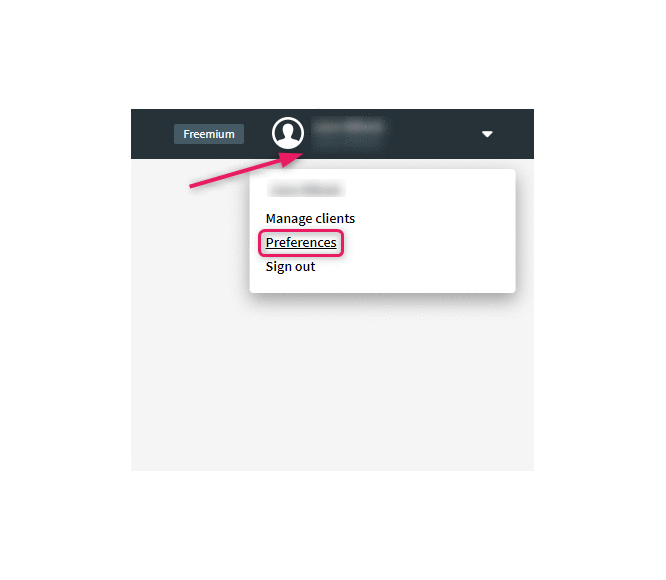To create API username and password, do the following.
- Click on your account name in the upper right corner of the page.
- From a dropdown menu choose “Preferences”.
- Click on the “Integrations” tab.
- And then underneath API Passwords click on “Create a new user”.
After clicking the button, a new API user and password will be generated for the account. It will show you your account subdomain, API username and API password. Save the password to a secure location, because this will be the only time the password is shown.
You can create several API users and you can add a description to each user. We recommend adding descriptions, so you can keep track where and by whom the API’s are being used. After you’ve added a description, click “Save”, to save the description.
If you want to delete a user, click on the red trashcan mark next to the user. Before deleting a user, be sure that API connection isn’t being used anymore or else the connection stops working.