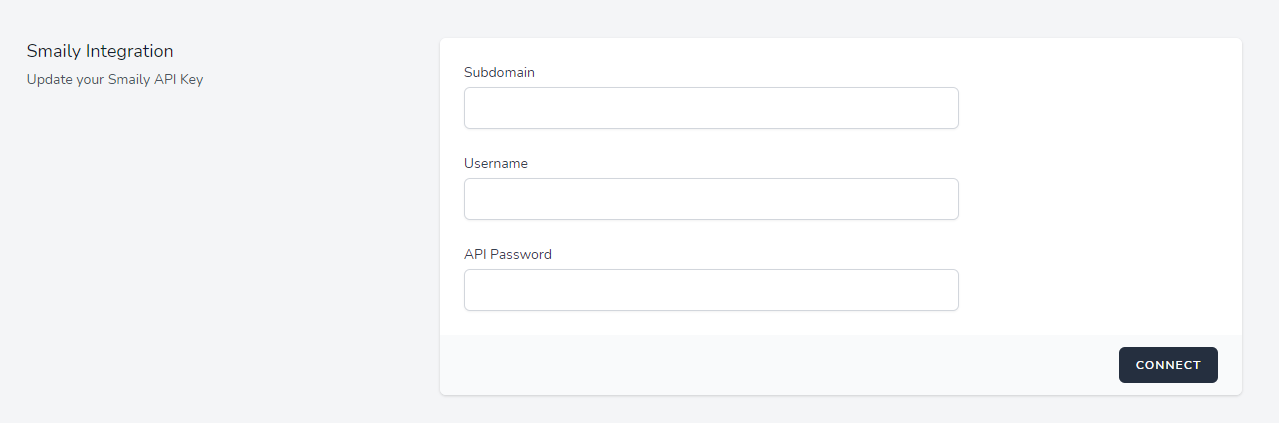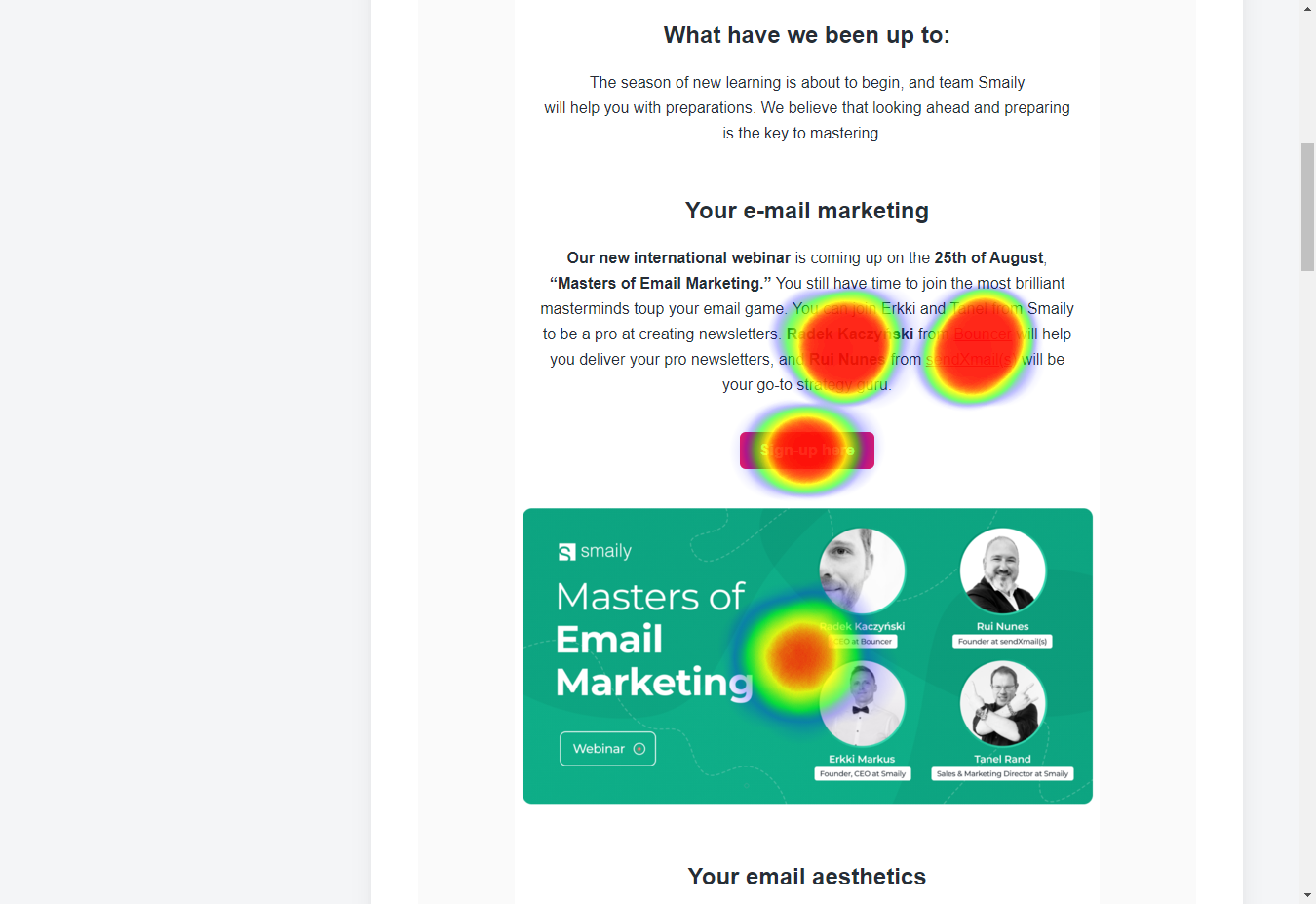View Smaily campaign heatmaps in EmailHeatmaps.
EmailHeatmaps integration with Smaily helps you create amazing heatmaps to easily see the click results from all your email marketing campaigns. No more trawling data and easily see which clicks are hot or not in your campaign.
For this integration you need your Smaily account and an account in EmailHeatmaps. Create an account in a few steps at www.EmailHeatmaps.com.
Create a connection with your Smaily account
- Log into your EmailHeatmaps and Smaily accounts.
- In EmailHeatmaps click on your account name on the upper right corner.
- From the dropdown menu, choose “Integration”.
- Scroll down to find “Smaily Integration”.
- Add your Smaily API username, password and Smaily account subdomain. (How to create API credentials).
- Click on “Connect”.
- Now your Smaily account should be connected and your campaigns will be loaded to EmailHeatmpas. You will receive an email once everything is ready to use.
Viewing heatmaps
Once you have registered with Email Heatmaps and connected your email marketing platform, open the “Email Campaigns” tab. Simply choose a campaign you’ve already sent from your list of campaigns and click “view heatmap”.
You can search your campaigns or automations using either search box or using the date filter.