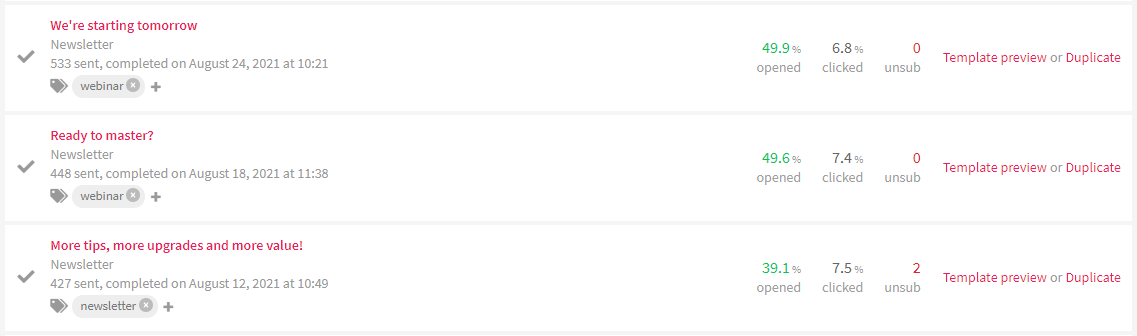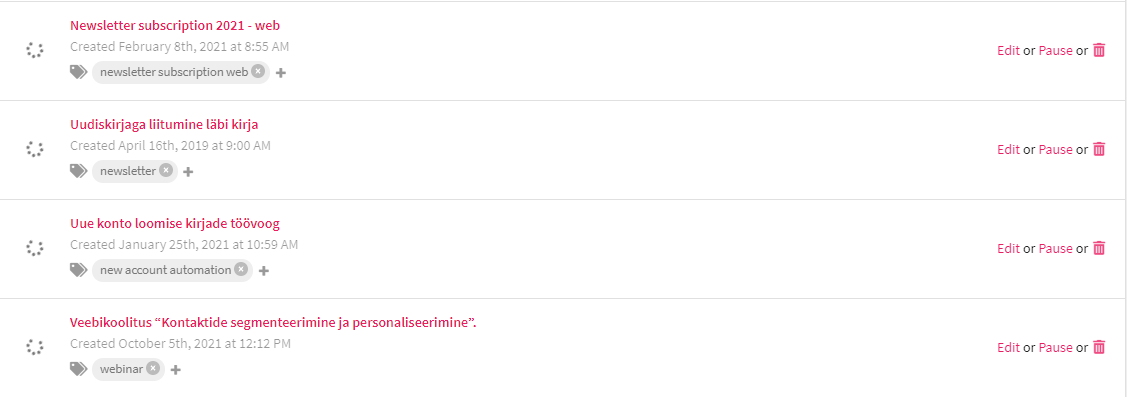Tags in Smaily are keywords you can assign to campaigns, templates and automation workflows. They are an easy way for you to search similar topics, campaign types or templates and create organized categories for easier filtering.
Think of tags as characteristics to describe the type of content you are sending. For example, when you are sending out different types of campaigns, you can tag newsletters as “newsletter”, invoices as “billing emails”, newsletter subscription emails as “welcome series” and so on. Using tags can help you filter out specific information much quicker.
Tags are completely customizable, so you can use them however you need. But you should keep in mind some do’s and don’ts that can help you create an easy to use system.
1) Do you need to use tags?
Before starting to add tags to everything, think through what you are using tags for. If you are sending out only one type of letters that you can filter by name, then there might be no need to start using tags. But if you are sending out different types of campaigns and offers, think of the tag structure and simple keywords to distinguish them.
2) Keep your tags simple and short
Keep your tags short, which means your tags should be two words or less. If you need longer tags, then it might be better to separate them into multiple tags. For example if you sent out a newsletter to regular customers, then you can use tags “newsletter” and “regular customers”.
3) Create general and consistent tags
When creating tags, divide your content into the most general categories. This way you can use your tags in multiple combinations with other tags and the tag list will not feel too overwhelming. Try to avoid unique tags.
See here, how to add tags to campaigns.
Examples: