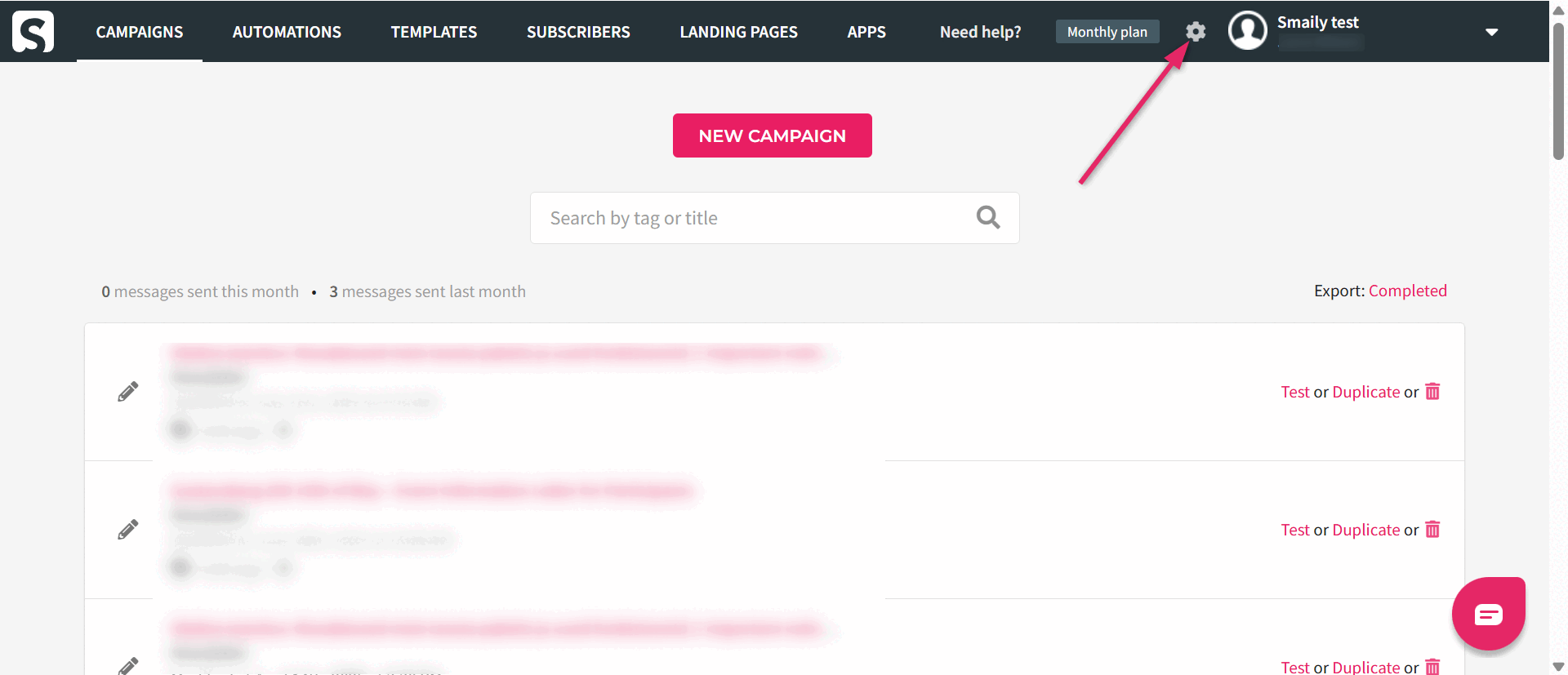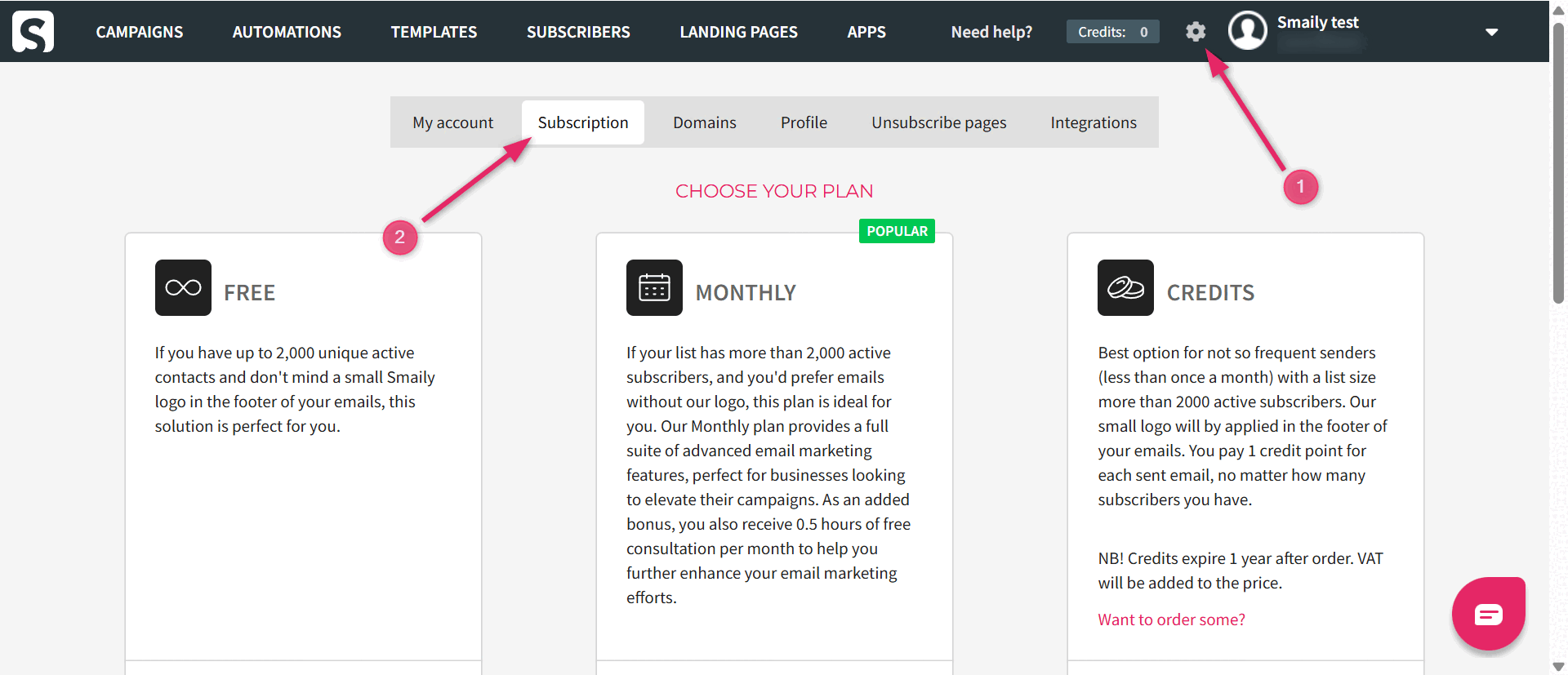How to choose or change your subscription plan?
Before activating a subscription plan for your account, make sure you have correct billing information added under account settings “My account” tab.
- Click on the settings icon in the upper right corner next to your username.
- Account settings will open.
- You can change the billing information in the “My account” tab under the “Billing information” section.
- Choose your preferred payment method and fill in your billing info.
- Click “Save changes”
To choose or change your subscription plan:
- Navigate to “Subscription” tab under account settings.
- Choose the subscription plan by clicking “Choose” under the section description.
- Refresh the page to see the changes.
Additional information
When creating a Smaily account, accounts (with up to 2000 unique contacts per month) are automatically activated with Free plan. Note! Free plan does not include automation workflows and integrations.
Users can upgrade to a monthly subscription or credit points based plans at any time. An upgrade is required when the number of active contacts exceeds 2000. Note! To change back to free plan, contact customer support by chat or email support@smaily.com.
Compare subscription plans and read additional information here.