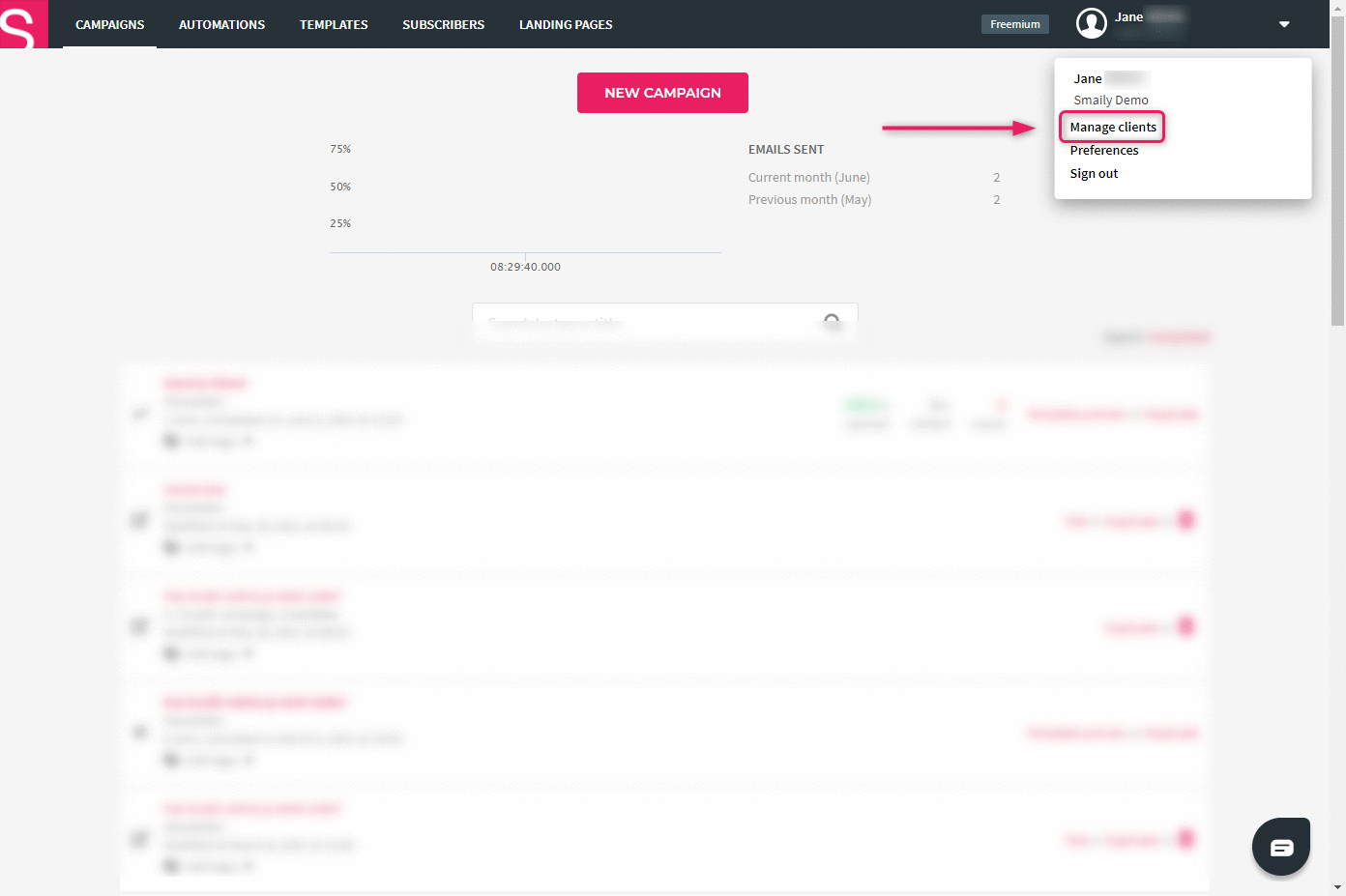Managing accounts as a partner
As Smaily partner (reseller) you can create new accounts and manage them easily. To get reseller rights, please contact info@smaily.com or our support support@smaily.com.
Creating a new account
- To create a new account as a reseller, log in to the account, that was set as a reseller account.
- Open the account menu in the upper right corner and click on “Manage clients”.
- A new page opens, where you can add new and manage your existing clients.
- To create a new account, click on “Add client”
- Add an account subdomain, account name and contact address. Subdomain name will be visible in the links and can be the name of the company or the short version of it.
Account name should also be the name of the company or business. Email address should be the contact address of the account user or the contact address of the company. - New account has been created and you can see it in the “Manage clients” view.
- Click on the account name to access the account settings.