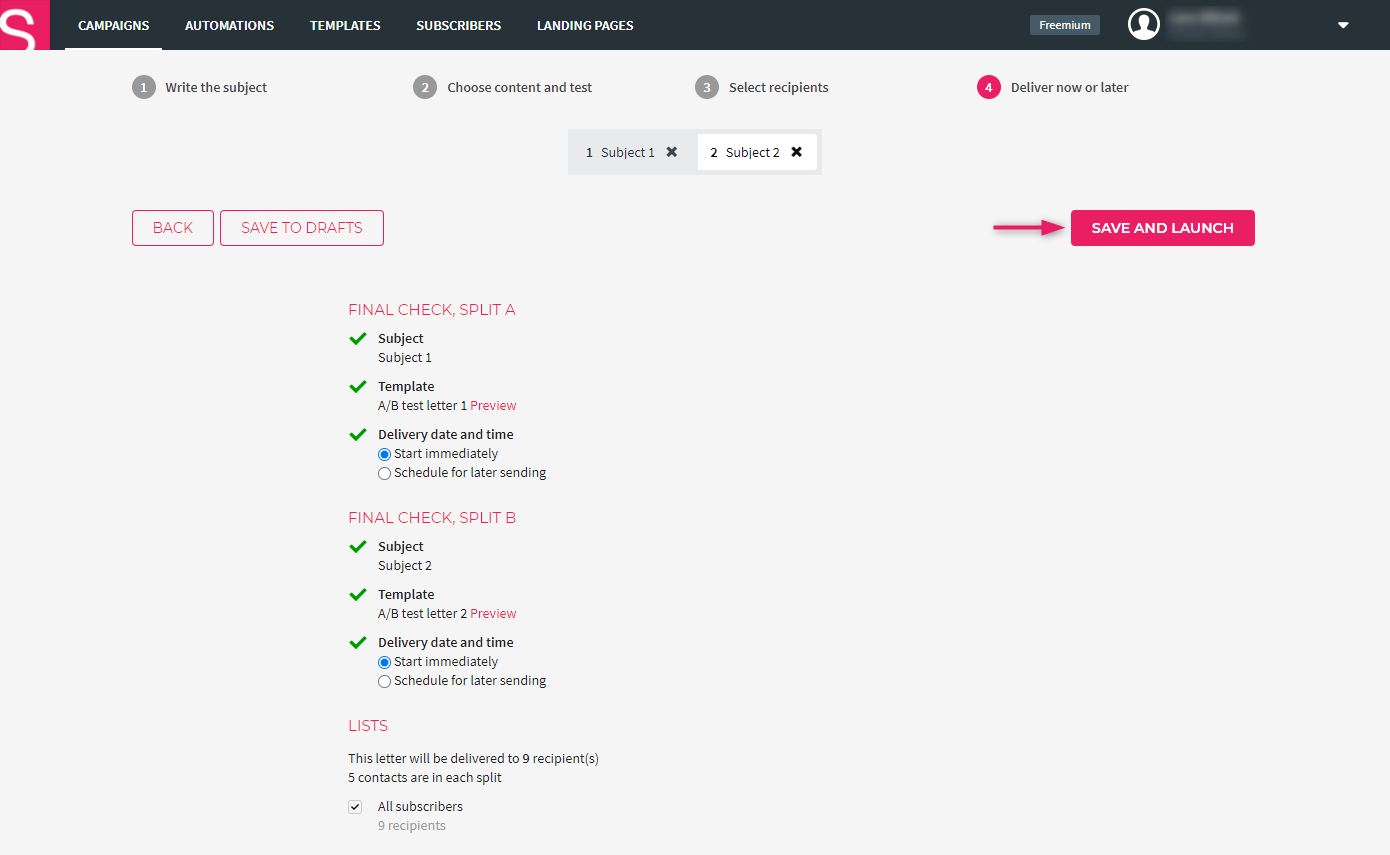How to create A/B split campaigns?
Thanks to A/B testing you can send different posts to randomly formed test groups. By doing so you can compare the success of different campaign elements (e.g different subject lines) and thus find the most effective approach.
- To create an A/B test, go to the “Campaigns” tab and click “New campaign”.
- Click “New A/B split campaign” in the new window.
Creating the first email
- Choose a subject for your newsletter and pick a sender’s address from the dropdown menu. If there isn’t a suitable address, click “New address” in the menu and insert the address you want to use. You can also add a reply-to address. If you skip that step the system will consider the sender’s address as a reply-to address.
- Once you’ve added the subject and from address, click “Continue”.
- Choose a suitable newsletter template.
- Once you’ve selected the template, click “Add another email”.
Creating the second email
- After clicking “Add another email” you can choose the subject and from address for the second campaign.
- Add a subject and click “Continue”.
- Choose a suitable template and click “Continue”.
If you want to test your post with three or more variations, keep adding emails the same way until you’ve created the desired amount.
The selection of recipients and launching the campaign works the same way with all of the variations.
Choosing the target audience (segment)
- Choose a segment from your contacts , who you want to send the A/B test to and check the box in front of the segment.
- Emails will be sent to the whole segment.
* If the test is carried out with two variations, the segment will be divided into two, if you’re using three variations, the segment will be divided into three etc. - After choosing the segment click “Continue”.
Launching the A/B split campaign
You can launch your test campaign immediately by choosing “Start immediately” for both campaigns (all of the alternatives). If you want to schedule your campaigns for later, click “Schedule for later sending” and choose a preferred launch time. To start the A/B split campaign click on “Save and launch”.