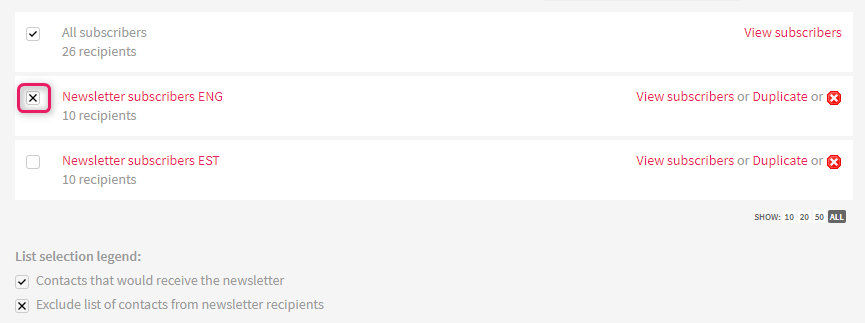How to exclude contacts?
It’s possible to exclude certain subscriber segments when launching a campaign. For example, you can create a segment consisting of subscribers who have never opened your emails and exclude those contacts from your campaign mailing list.
Excluding can be done during the recipient’s selection step, while creating a campaign. If a campaign is sent to all subscribers, it includes all of the segments. If you select the entire database, but exclude certain segments, contacts in the selected segments will not receive your email. To exclude a segment, double click in the box in front of it, so that an “X” appears.
Example:
Excluding subscribers who have never opened any posts.
- When picking the recipients during campaign creation, click “Create a filter”.
- In the filter creation view you can name the filter.
- The condition should be set at “Last open at” equals nothing (i.e. leave the last field empty).
- Click on “Refresh count” on the right and the number of subscribers who have never opened any of your newsletters will be displayed.
- To save the segment, click “Save”.
- The created filter will appear in the list of segments and you can exclude this filter by double clicking in the box in front of it until an “X” appears.