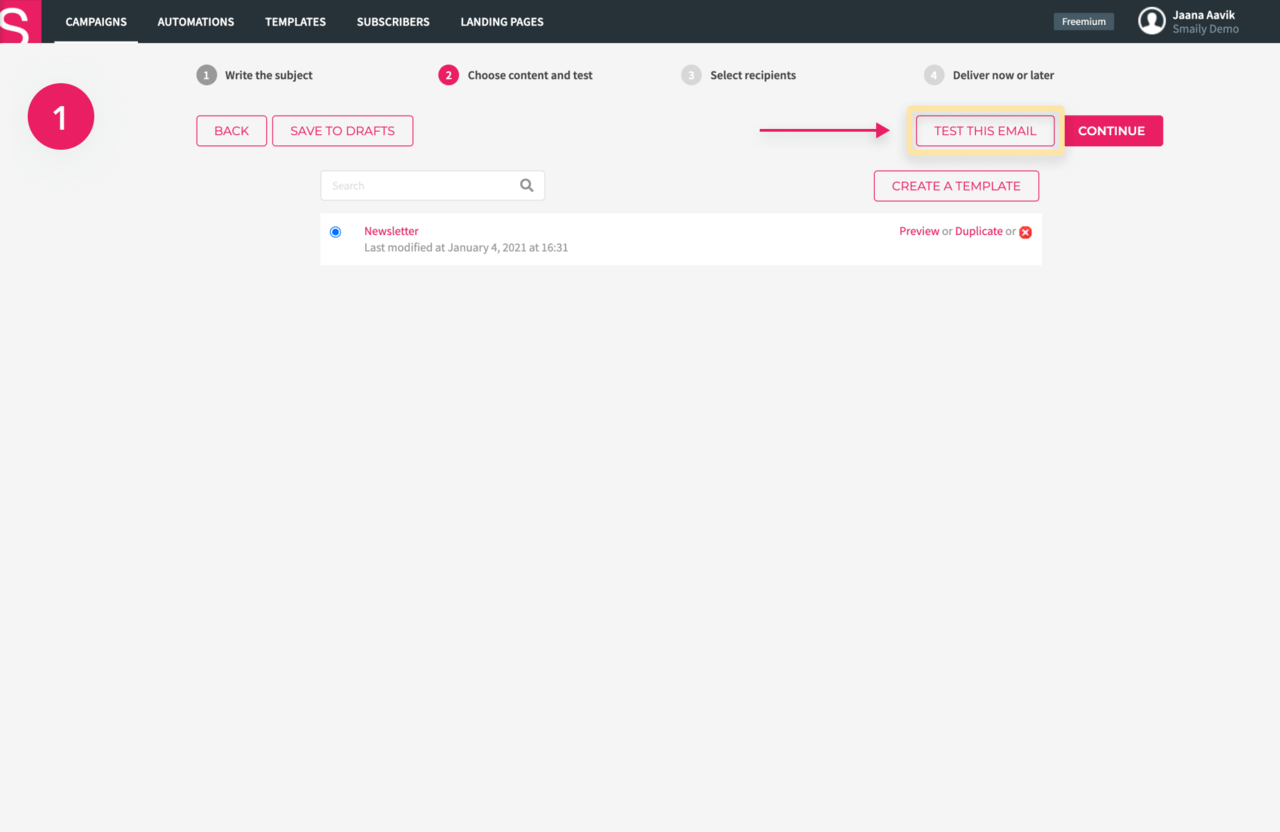How to test a campaign?
You can test your campaign while creating it. For that, you have to have filled in the general information regarding the post and chosen a template.
- Click “Test this email”.
- A new window with different options for testing will pop up.
Options for testing:
- Send to me – will send the email to the same address the user uses for logging in (or to the address mentioned in the user profile in case the two differ).
- Send to list – will send the email to the first ten addresses in the chosen list. You may prepare a separate test contact list for that in advance.
- Type-in addresses – you can type in up to ten addresses you wish to send the email to. Separate the addresses with a comma.