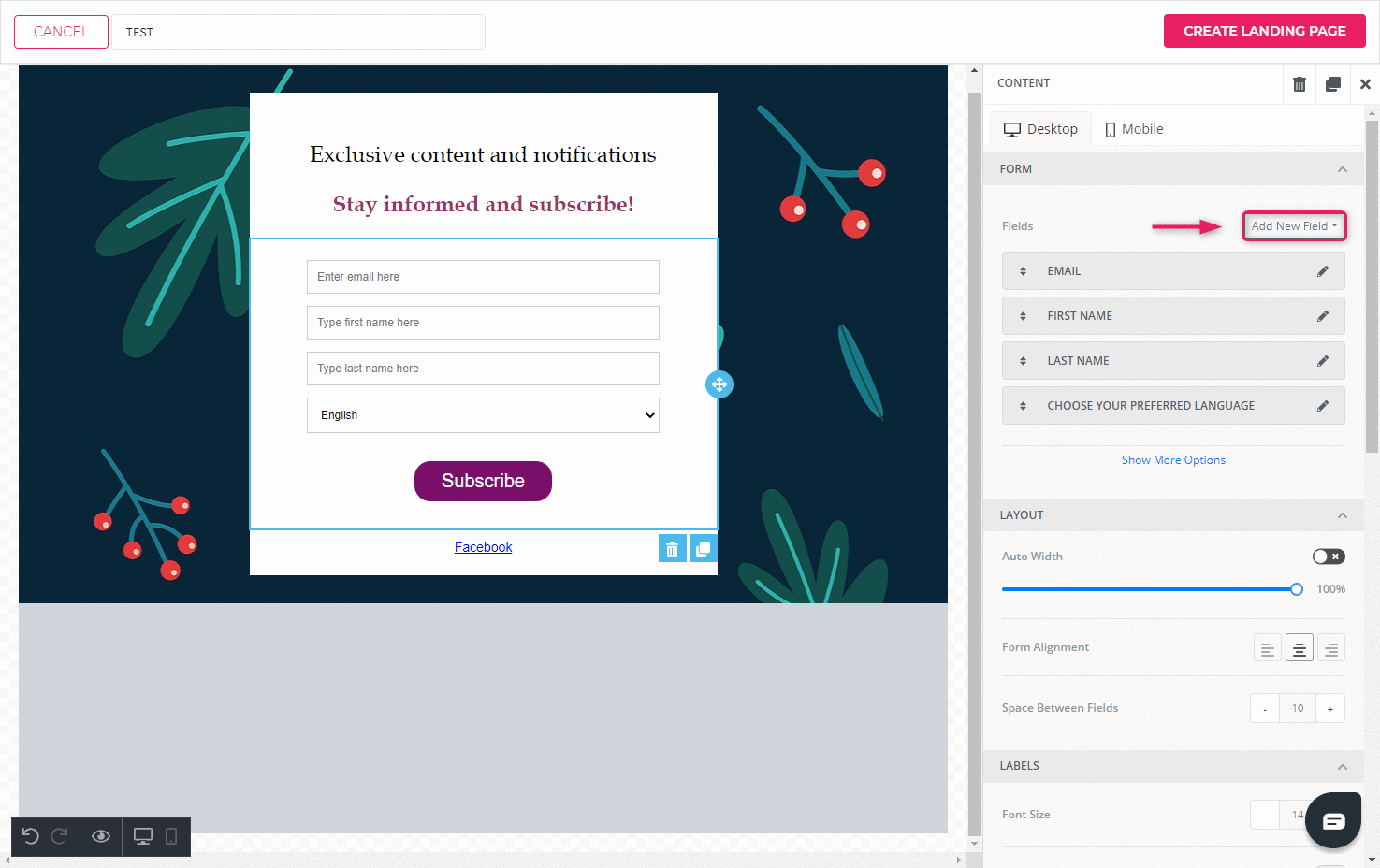How to add a success page to a form?
After filling in the form on the landing page, a visitor will be directed to a success page. The Smaily default success page will be displayed after a successful form submission. If you want to direct your contacts to a specific website or landing page after submitting the form, you can set up a custom success URL for your form.
- Choose a webpage or a landing page (e.g. “Thank you” page) where you want to direct the contacts after submitting the form. Open the page and copy the URL.
- Open your landing page with a form in your Smaily account to update it and add a new field.
- Choose “Hidden field” as field type.
- Name the field: success_url
- Choose a label for the field (e.g. Directing)
- The value of the field should be the url of the page where the contact will be directed to after submitting the form.
- Save changes and test the form out.
If you’re being directed to your chosen page after submitting the form, everything has been set up correctly.