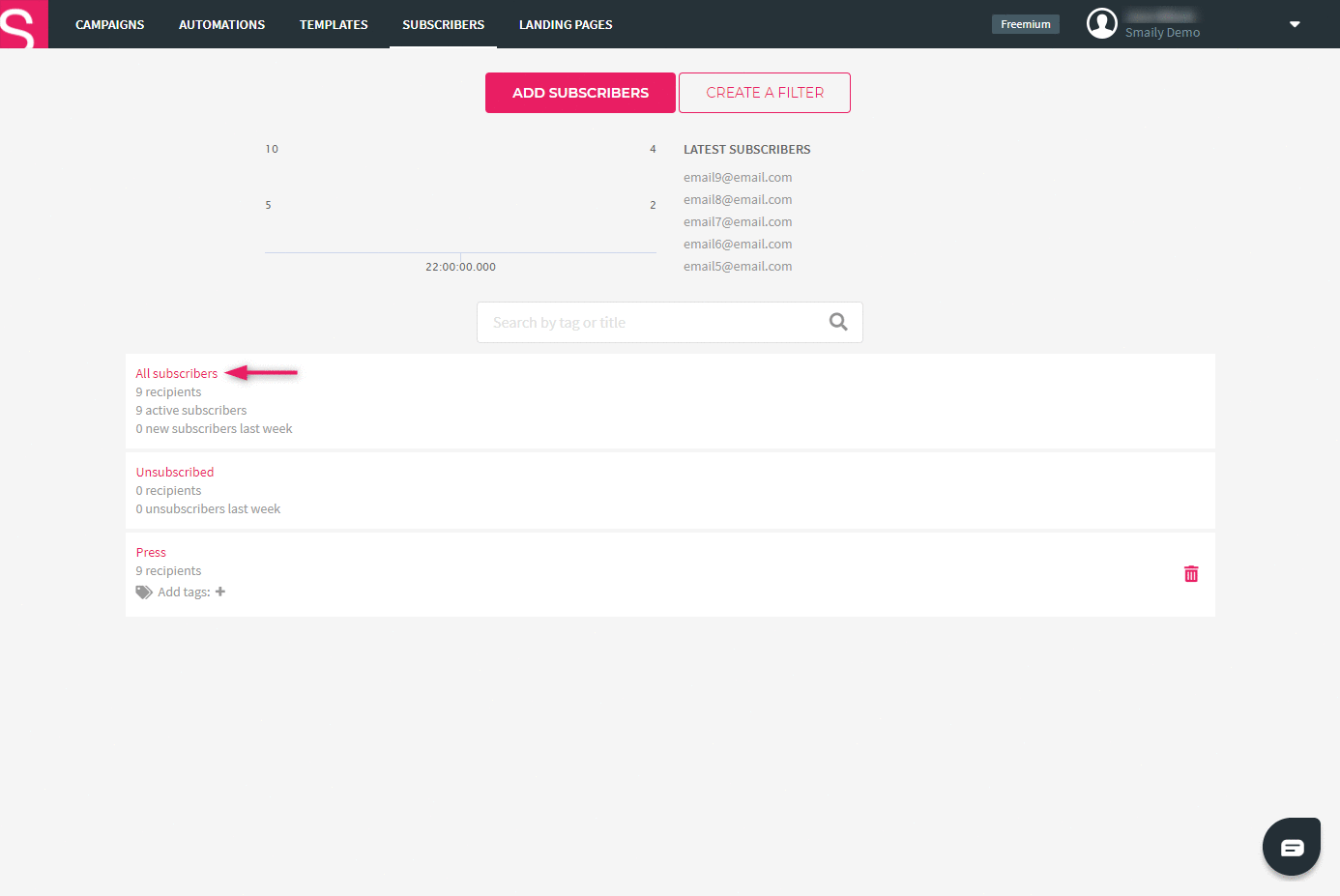How to manage contact fields?
You can update and delete the additional fields (parameters) attached to contacts.
- To manage contact fields, choose “Subscribers” from the menu and click “All subscribers”.
- Click “Manage fields” in the centre above and an overview of all of the fields will open.
- You can change the name of the fields and delete the fields.
- To change the name of the field, click on the field, insert a preferred name and click on the save icon at the end of the row.
As mentioned, you can also delete the fields.
- To delete a field, click on the trash bin icon at the end of the row.
- When deleting a field, all the data regarding that field will be deleted from the contacts. Before deleting a field make sure the field is not being used for an important filter or in templates.