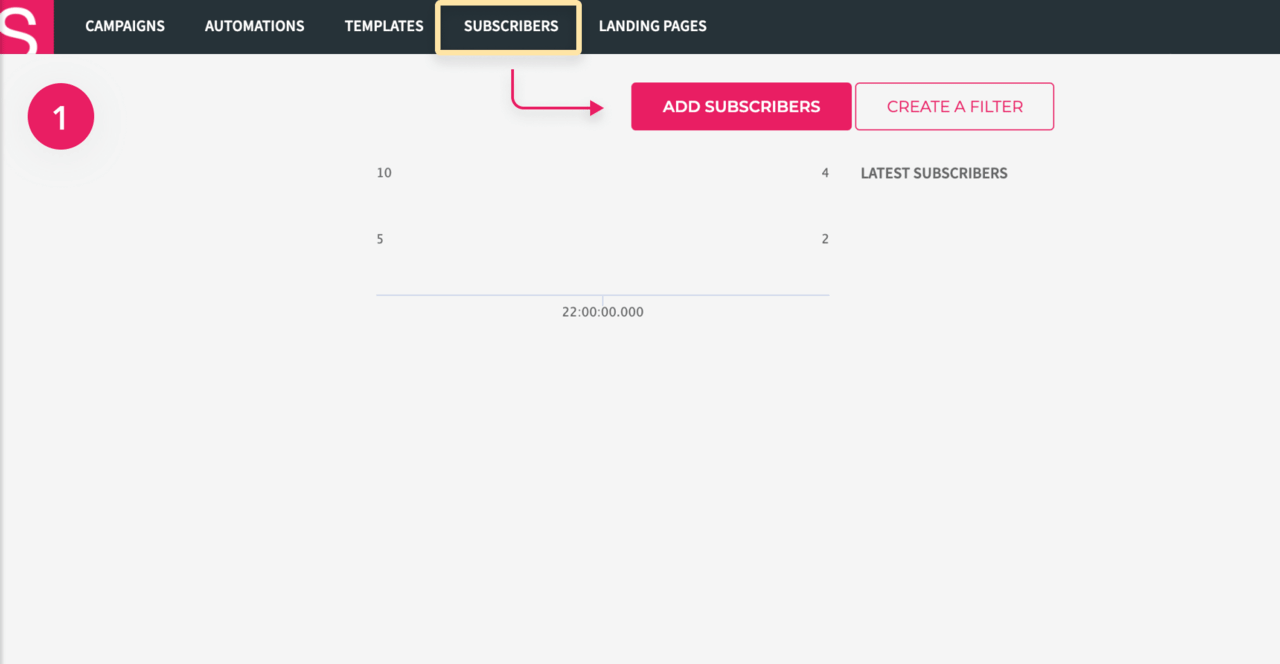How to add a single subscriber?
You can add subscribers to your account one by one. If all previously imported parameters are already set up on the account, you can fill in all the fields on the contact card without importing the file.
- To add a subscriber, go to the “Subscribers” tab and click “Add subscribers”.
- Go to the third tab in the new window.
- A contact card will open. Insert the email address and date of birth of your subscriber.
- To add the subscriber to your database click “Save changes”.