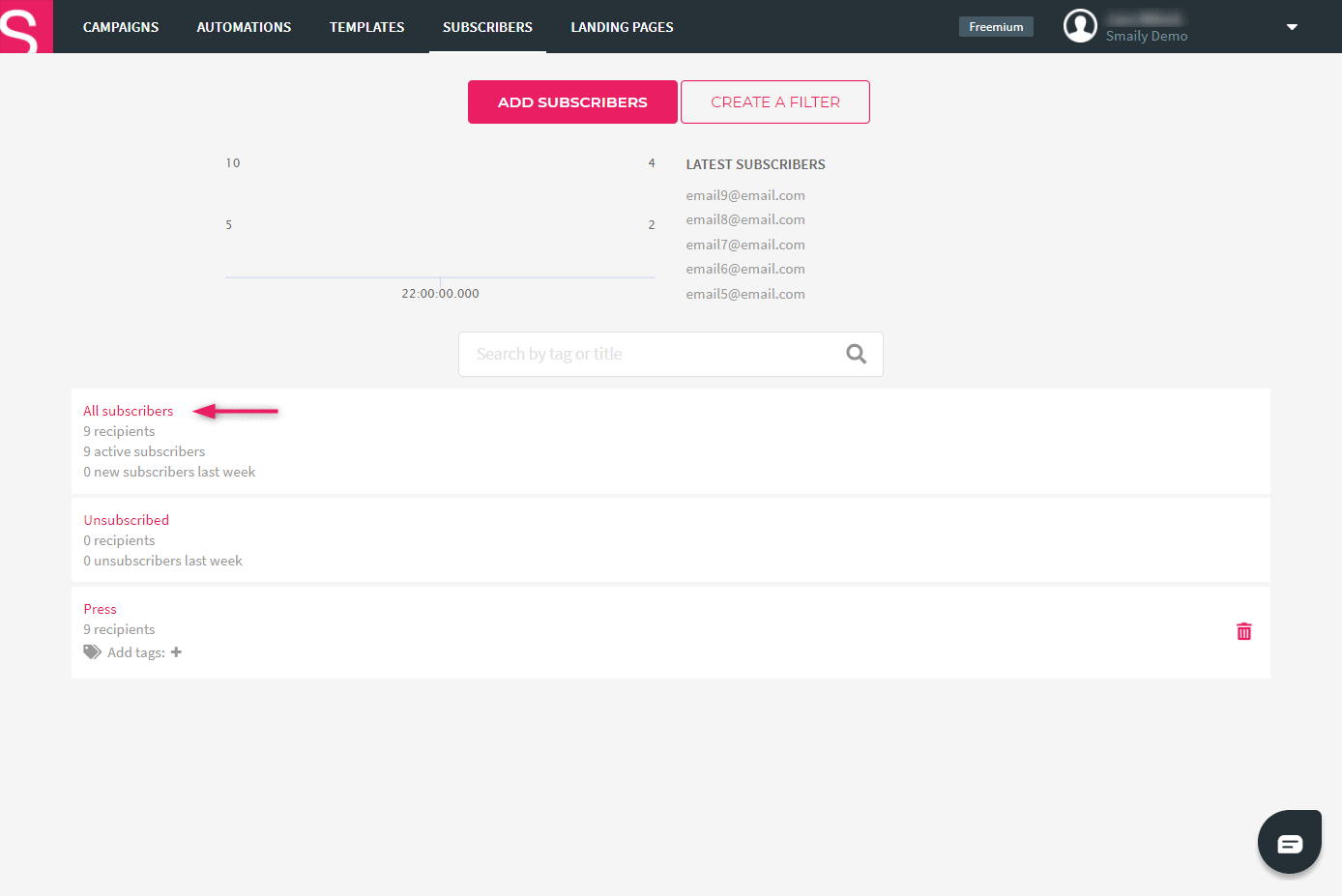How to export subscribers?
- To export the entire database, choose “ Subscribers” and then “All subscribers”.
- Scroll to the end of the page and click on “Export contacts”.
- A CSV file with all the information from the database will be downloaded.
You can also export every segment individually.
- Click on the segment name.
- Scroll to the bottom of the page and click on “Export contacts”.
Exported file will be in .csv format. If you have trouble opening the file in Excel, you can check this manual.