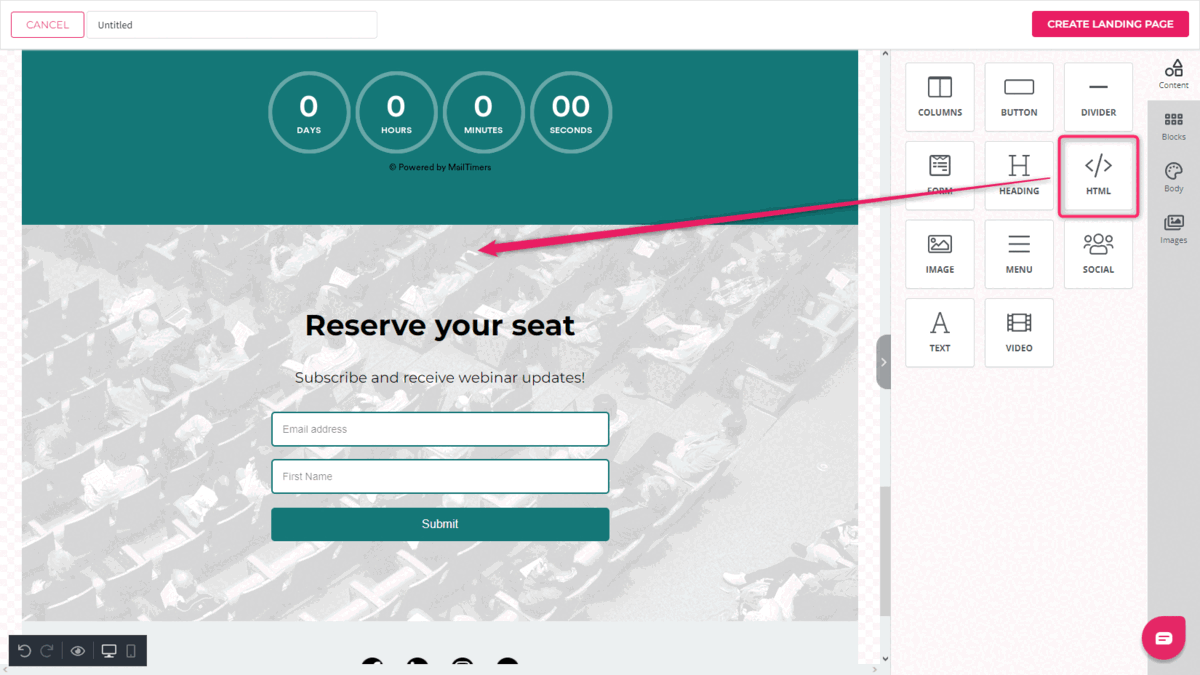How to link to a form in the same landing page?
When creating longer landing pages, you might need to link to a form in a different place of the landing page. Follow these steps to create an anchor to the form inside the same landing.
- To create an anchor, find the form you want to link to in your landing page and add an HTML element before the form (or the whole content block).
- Click on the added HTML element and on the right side menu you can see the textbox with “<strong>Hello, world!</strong>”.
- Delete the existing code and replace it with this:
<span id="register"> </span> - Now go to the button or text, that you want the visitors to navigate from to the form.
- Click on the button and in the URL field add: #register
- Make sure that the “target” is the same tab.
- If you save the landing page and open it for sharing, you can test the process.