
GIFs in email marketing have become an increasingly popular way to add some fun and personality to messages. A GIF can be a great way to break up the monotony of text-heavy emails, liven up conversations, and make your messages more engaging. But before you start sending GIFs to anyone, it’s important to know when and how to use them. Read on for everything you need to know about email GIFs.
What is an Email GIF?
An email GIF (graphics interchange format) is a type of image file that can be sent through email services. It is different from a standard JPEG or PNG file because it is made up of several frames, providing more motion and dynamism to the image as opposed to a still picture. Email GIFs are commonly seen in advertisements, email signature banners, and even company logos.
Furthermore, GIFs add a bit of humor or fun to otherwise straightforward emails and help give conversations an interactive angle. This type of visual enhancement has become increasingly popular since its inception, and most modern email applications now let you insert GIFs with a drag-and-drop editor. While there are other types of images that can be used in emails, such as JPEG files or plain text images, these may not provide the same level of engagement that an email GIF can bring. Ultimately, an email GIF enables users to infuse their messages with more creativity and make them stand out from the rest.
When to Use Email GIFs in Your Correspondence?
When used judiciously, email GIFs can be an effective tool for achieving successful communication. For instance, they offer a fun and casual approach to expressing complex emotions while also helping conversations flow more naturally – something that can be particularly useful in situations where direct communication is not possible. However, it’s important to keep in mind that GIFs should never replace traditional verbal or written communication; instead, they should be used as complimentary pieces of a larger conversation.
GIFs should also be chosen carefully; avoid those with potentially offensive content and ensure the GIF reflects the tone of the message properly – an easy-going GIF won’t convey an urgent notice. Additionally, utilizing a GIF compressor can ensure your animated images load quickly and smoothly in email correspondence. Finally, remember that when communicating through emails and other digital channels, body language cues are absent; take care not to interject too many GIFs, as this may come off as overly flippant or inappropriate. With a mindful approach to using email GIFs, it’s possible to use these animated images for effective communications in both business and personal contexts.
How to Find the Perfect Email GIF for Every Occasion?
Finding the perfect email GIF for any occasion can be a challenge, but there are a few steps one can take to make the process easier. First, determine what kind of message tone you’d like to convey. Are you sending a message of thanks or congratulations? Or are you trying to bring a smile to someone’s face on a difficult day?
Once you have identified your desired tone and emotion, you can begin searching for GIFs. Utilizing social media platforms like Twitter, Facebook and Instagram is a great way to find suitable options. Additionally, there are plenty of resources online that curate lists of GIFs specifically geared toward different occasions. Finally, be sure to save your favorite GIFs in advance so they will be easily accessible in your inbox when needed.

How to Create Your Own Email GIFs?
GIFs are the perfect way to add an eye-catching and humorous element to emails. If you have a clear vision of what you want, it is also possible to create your own GIF. Before you can use them, however, you’ll need to learn how to make your own. It’s surprisingly easy and only requires a few steps. First, choose a video or picture you want to turn into a GIF. Keep in mind that it should be quick – the shorter, the better – since GIFs typically last less than five seconds.
Once you have your image selected, use one of the many available GIF makers online (such as Giphy, Ezgif, and Canva) to put it together. The interface will guide you through the process, allowing you to make basic edits, such as the duration and size of your GIF. Finally, save your animation and upload it to your email! In this way, you can start adding funny and engaging GIFs to your emails in no time at all. And if you are a more creative person, doing it will definitely be exciting for you too.
Tips for Creating Email GIFs
Creating email GIFs is not rocket science. However, there are certain helpful tips to prevent mistakes and make your work easy. Check them out:
- Not all situations are appropriate for a GIF, and some people may find them too distracting or unprofessional. Choose GIFs that will be well received by your audience, and don’t use them in situations where they are or could be seen as inappropriate or insensitive.
- Use light colors and simple patterns to keep file size low. Backgrounds that are mostly a single color will help keep the file size down while still maintaining good image quality. Stick to one color for buttons and other interactive elements. Having a variety of colors can add visual interest, but it also increases the file size.
- The GIF size is an important consideration when sending GIFs in email. Large file sizes will slow down delivery and increase the chances of your emails ending up in spam folders. Generally, GIFs should be no larger than 1MB, though smaller files are preferred.
The Do’s and Don’ts of Using Email GIFs
Using GIFs in email can be a great way to liven up your communication, but it’s important to understand the do’s and don’ts of this digital messaging tool. To ensure your emails are appropriate and successful, follow these guidelines:
- DO pay attention to the length of your GIF – some mail servers won’t accept them if they exceed a certain size.
- DO consider the context – make sure that the GIF you send is relevant to the conversation and won’t be misinterpreted.
- DO keep it professional – while funny GIFs can add levity, there are times when sending something too silly could hurt the professionalism of your communication.
- DON’T forget who you’re talking to – if you’re sending one to someone senior or an external partner, it may be better to tone down the humor.
- DON’T overdo it – one or two per email should suffice; any more than this could become overwhelming and distracting.
- DON’T forget A/B testing – this rule is valid for any marketing email, but if you’ve already decided to use a more complex file format like GIF, it’s better to be sure that it is also displayed nicely in the inbox and matches the rest of your email.
GIFs in Email Marketing: Final Thoughts
When used correctly, email GIFs can be a great way to inject some fun and personality into your messages. Just make sure to select appropriate GIFs, keep the size in mind, and consider the context of your message before sending. By following these tips, you’ll help ensure your emails with GIFs can contribute positively to your conversations!
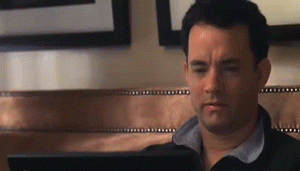
About the author
