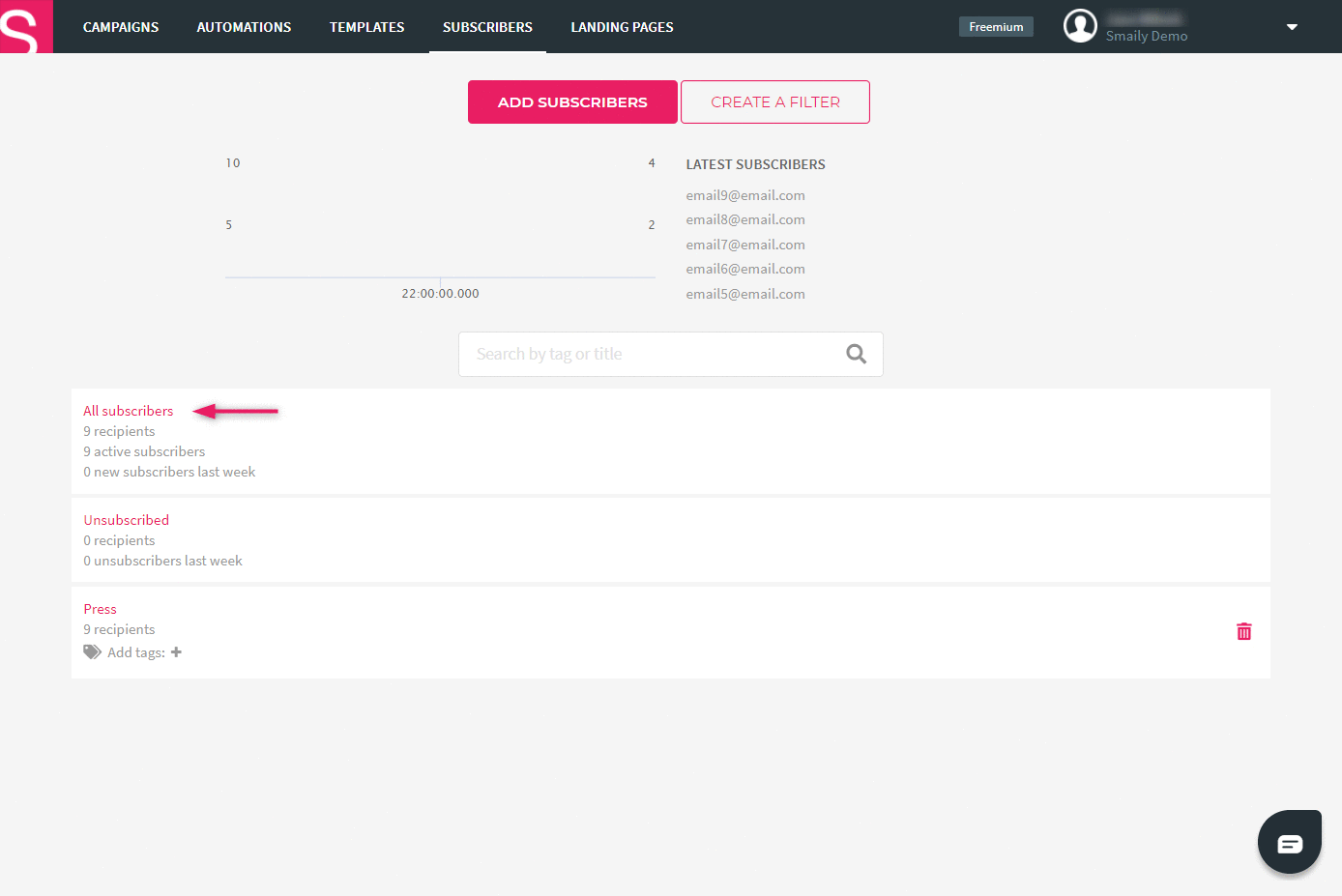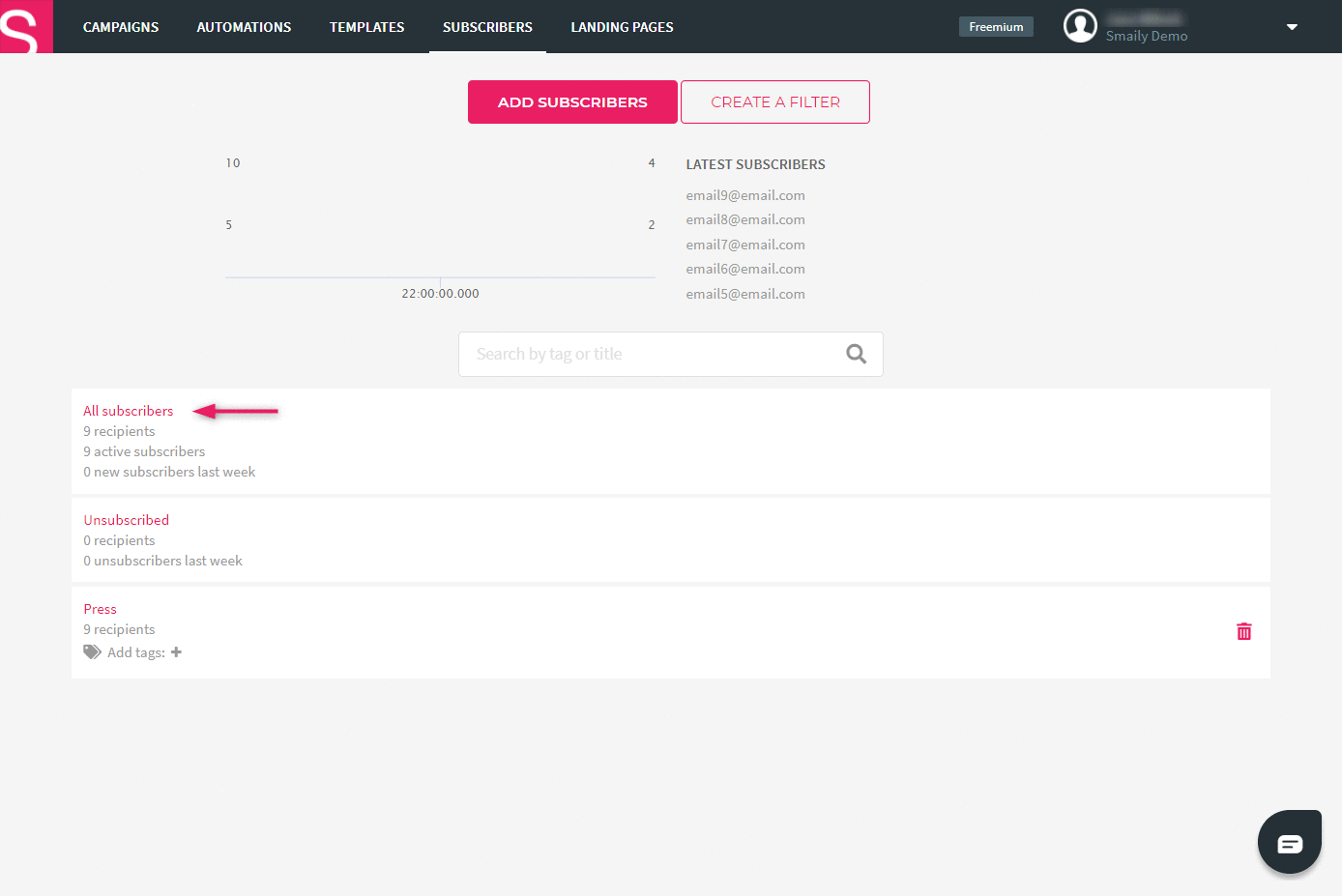How to remove a subscriber?
You can remove subscribers from your subscriber list.
- In the menu, click “Subscribers” and then “All subscribers”.
- Insert the email address of the contact you wish to remove in the search field.
- The system will find the contact.
- To mark the contact as unsubscribed or delete it, check the box in front of the email address.
- Click either “Unsubscribe” or “Delete”.
We suggest opting for “Unsubscribe” in which case the contact will no longer receive newsletters. If the contact is imported to the account again, the unsubscribe status will remain the same.
In case you decide to delete the subscriber, they will be removed from the database and will no longer receive newsletters. However, if the contact is imported to the account, they will start receiving newsletters again.
NB! Deleting segments/ filters won’t delete the contacts in those segments. All of the contacts will still remain under “All subscribers”, only the filter will be deleted.
Forgetting a subscriber
In case a subscriber requires to have all of their data removed, according to privacy laws, you can use the button “Forget subscriber”.
To forget a subscriber according to privacy laws:
- Click “Subscribers” in the menu and then “All subscribers”.
- Insert the email address of the contact you want to forget in the search field.
- The system will find the contact.
- Click on the email address.
- A new window with information regarding the contact will open. In the lower right corner there’s a button “Forget subscriber”. Click on it.
- In the confirmation window click “Yes, forget subscriber data”.
After clicking the button, a confirmation window opens to make sure you actually meant to forget the subscriber as this is a permanent action – the data will be deleted and all of the statistics regarding the contact will become anonymous.
After forgetting a subscriber, all of the information regarding the contact will be deleted and the action cannot be reversed. You will lose:
- email address
- any additional information
- unsubscribed status
- statistics (for the cohesiveness of the analytics, information regarding sending, opens and clicks will be stored anonymously)