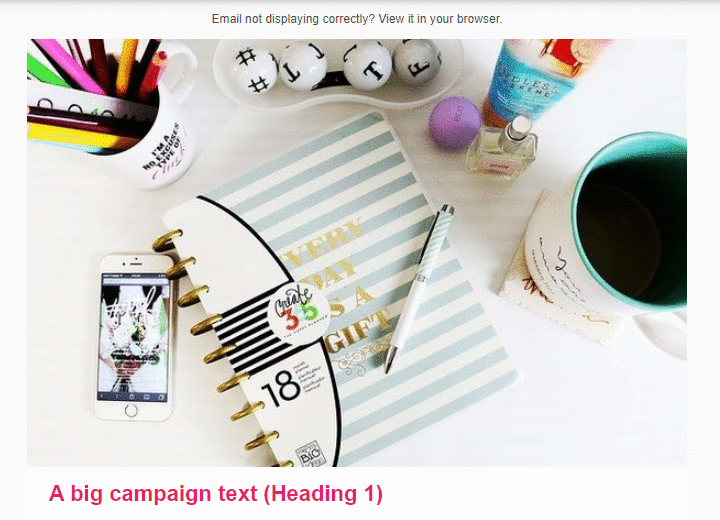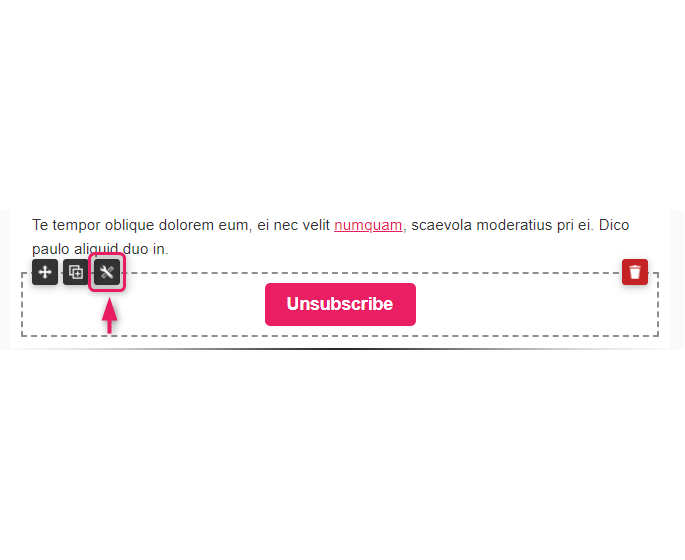How to add the unsubscribe link?
Follow the same steps to add an unsubscribe link.
- Mark the word(s) to which the link will be attached to.
- Click “Unsubscribe” from the “Insert” dropdown menu on the text editing toolbar.
“View in browser” and “unsubscribe” text examples in different languages
ENG:
Email not displaying correctly? View it in your browser.
Click here to unsubscribe
EST:
Kui Sa seda kirja korralikult ei näe, klõpsa siia.
Uudiskirja saajate hulgast lahkumiseks klõpsa siia.
RUS:
Письмо отображается неправильно? Посмотрите его в браузере.
Нажмите сюда, чтобы отписаться.
FIN:
Uutiskirje ei näy oikein? Katso sitä selaimessasi.
Peruuta tilaus napsauttamalla tätä