
Email marketers spend so much time and effort planning the layout of their email content, the creative assets, and email template layouts. When planning email messages and templates, it’s important not to forget email footers. While footers aren’t the top email real estate spots, they have their own function in an email template. While the significance of email footers varies across different industries, it is important to regularly review and optimize them.
What’s an Email Footer?
First of all, what’s an email footer? Simply put, an email footer is the very last section of the email template. It is a part that usually holds all the terms and conditions (T&Cs) and an unsubscribe link. As you know, with many promotions, disclaimers, terms and conditions, and preference center links often come together. And footers are usually the best place to add these in.
Footers are where your email recipients will potentially search for company information or even contact details. So even though footers aren’t the most prominent spot for marketing magic to happen, they carry a significant value in the email template.
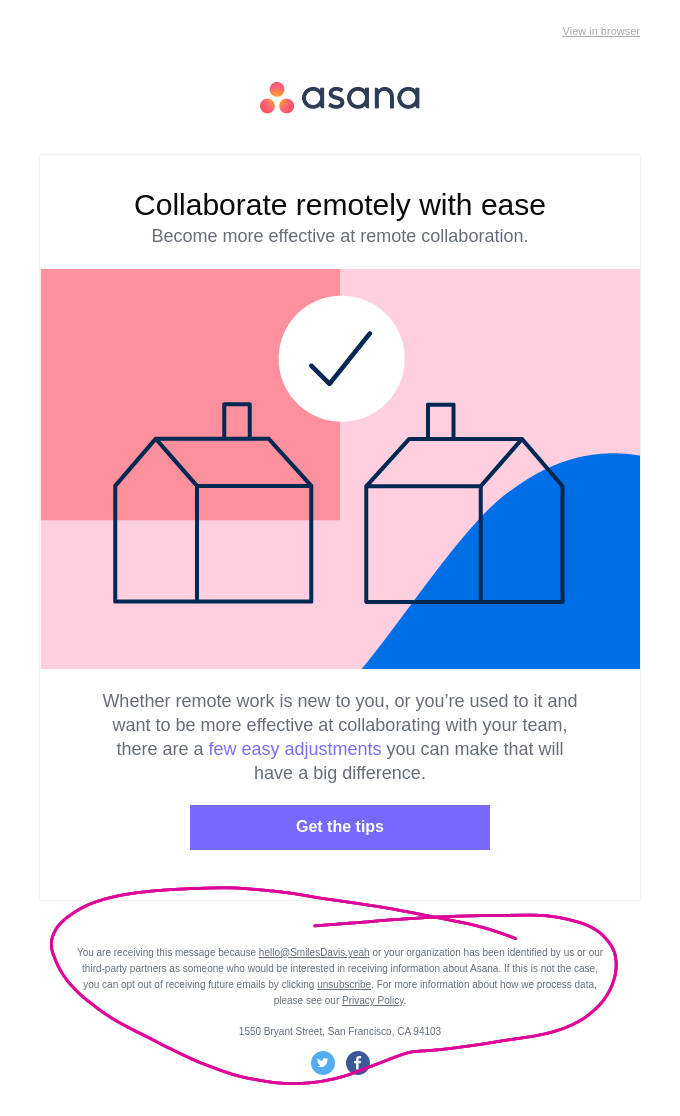
Example of a footer, circled in an Asana email
Don’t Avoid Legal Language
Footers are there for a reason. There are many laws and guidelines – some more strict than others – regulating promotional material, privacy and data laws. In addition, many reputable Email Service Providers will require some type of legal language in the footers, such as the physical address of your business. So make sure you know your local regulations and your ESP requirements.
Also, a good marketing practice is to include a link to the company’s privacy policy and your website URL. A link to your contact information page could be helpful to your subscribers if these details are not stated in the footer fine-print. Remember, emails that don’t have any information about their company will look suspicious and scammy to email recipients.
Email footers are perfect for holding information such as T&Cs. This way, you can utilize the top email space for messaging that conveys your brand’s voice and converts your subscribers instead of typing out all the conditions and restrictions that may or may not apply to your promotions.
Don’t Hide Your Unsubscribe Link
Most importantly, don’t hide your opt-out mechanism. Firstly, that’s not legal in many countries worldwide. Most Email Service Providers will not allow deploying a campaign without an unsubscribe mechanism present unless it’s a transactional message. Secondly, it’s important to understand that getting an unsubscribe is much better than getting an abuse complaint – having your email recipients mark your email as spam. And that will indeed happen if they cannot find a way to unsubscribe.

Creating a Global Footer Content Block
Depending on your Email Service Provider functionality, you could save time by building global content blocks. Some of these content blocks could be dedicated to footer language. Depending on the complexity of your marketing campaigns, your email footers could be regularly reusing similar small print. That said, they can also vary based on the type of email. For example, you might use short and simple footer language for transactional emails. In contrast, promotional emails might contain more extensive small print.
Here’s an example of how footer content blocks could increase your efficiency when building emails. Let’s say you have numerous templates that you’ve created. They are active and used in various automated email journeys and trigger sends. Then you decide that you want to make a change in the footer. Updating footers in each template manually could be a very tedious and time-consuming task. Not to mention off-putting. Who wants to spend time optimizing footers in multiple templates while there are so many other things marketers could test and work on?
If you have content block functionality, you could create several blocks for footers, such as a transactional or a promotional footer content block. You could then narrow it down to types of emails, for example, have a dedicated newsletter footer content block, a welcome email or a webinar specific email footer block. It will save you lots of time if your email templates use footer content blocks instead of coding them manually. This way, if you ever want to make a change in the footer, you’d only need to update the relevant content block instead of going into each and every active email template.
Use Dynamic Merge Fields
Another good tip for managing email footers is using merge tags and dynamic fields. Merge tags can be an amazing time saver and can reduce the risk of human error. There might be some information in your footer fine print that is always added to the email. Such fields could potentially be dynamically pulled from the system.
Merge fields can benefit any marketer. For example, you could use tags that automatically display the year of email deployment. Some marketers may even include the date of sending. Such data values can be dynamically pulled into the footer. Similarly, you could update your company address or contact information. There are ways to use merge tags to dynamically show that information in the footer. Therefore, explore the options your ESP provides and, if you can, use these dynamic capabilities to increase your email template build efficiency.
Email Footers: Underappreciated but Critically Important
As you can see, email footers perform a critical task in each and every email. They help marketers by providing a space to place various T&Cs and other legal statements for businesses to comply with multiple laws and regulations. Remember, they also help the email subscriber. Not just for opting out purposes but also for finding important information such as details of an advertised promotion or company contact information. Therefore, try to regularly review your footers and find ways to optimize them to help both your business and your subscribers!