Gmail, like several modern email clients, uses tabs to organize inboxes — typically dividing messages into categories like Primary, Promotions, Social, and Updates. While this helps users manage information overload, it also raises a common concern among marketers, which sounds something like: “Oh no, my email didn’t land in the Primary tab!”
Many businesses associate the Primary tab with better visibility and stronger engagement. It’s the default view, after all. But should you be trying to move your emails out of it? And the main question of this article – what should you do if you’re aiming for the Primary inbox?
Let’s explore and take a short trip through these tabs together!
Why the Promotions Tab Isn’t Your Enemy
First, let’s lift the reputation of the Promotions tab a bit, so that it doesn’t appear so bad after all.
The Promotions tab is where people expect and want to find marketing emails. It’s a dedicated space for discounts, special offers, newsletters, and announcements, meaning that when your subscriber goes there, they’re in the right mindset: relaxed, browsing, and ready to engage. All in all:
- They’re not rushing through work emails.
- They’re looking for deals, updates, or new products.
- They’re curious and open-minded, not task-focused.
In short: your offer is more likely to be noticed, appreciated, and clicked. So, if your emails are landing in Promotions, that’s not necessarily a failure — it’s positioning.
If you want to know a more detailed description of why it’s good for you, check out our deep dive on why the Gmail Promotions Tab doesn’t equal a negative experience with your brand for people.
Still, if your goal is to foster deeper personal relationships (such as birthday emails, onboarding emails, event invitations, or very personalized offers), you might want them to land in the Primary inbox. And yes, some companies seem to do it regularly. How?
Let’s dig in.
Why Do Some Marketing Emails Land in the Primary Inbox?
Indeed, there aren’t many emails from companies that land in the main email folder, yet those that do undoubtedly gain more attention. It’s not magic, though – it’s about behavior patterns and email structure. And well, finally, it’s about the wishes of the subscriber.
Gmail itself uses machine learning to decide where each email belongs, analyzing hundreds of tiny factors.
Emails that land in the Primary Tab typically:
- Come from a trusted, recognized sender.
- Feel personal and conversational rather than promotional.
- Have minimal HTML design (or plain text).
- Avoid too many links, images, and tracking pixels.
- Have consistent positive engagement (opens, clicks, replies).
- Match the subscriber’s historical behavior (if they often open emails from a sender, Gmail moves them up).
But How to Move Closer to the Primary Tab?
If you still want your emails to land in the Primary inbox, here are the best practices:
1. Keep It Human, Ditch the Brand Jargon
Instead of flashy templates and overly salesy text, craft simple, clear, and personalized messages that you would also feel addressed by if you were the recipient. Logically speaking, if your email is completely sales-oriented in content, it’s natural for it to end up categorized as a promotion. So, to increase the likelihood of your email reaching the primary tab, you should approach the content of your email with a more personal, warmer tone.
- Start with a friendly greeting (if possible, personalize it).
- Keep the formatting light – slightly similar to an email you’d send to a colleague.
- Think, “Why does the recipient need to know what I’m writing about?”
- Focus on one or a couple of topics, rather than 10 offers at once.
- Don’t write a novel-length email; after the first draft, shorten it so that the main points are covered, yet the content remains easy to understand.
Ultimately, the art of crafting clever emails plays a significant role in reaching the primary tab; therefore, carefully consider the nature of your offer and plan your email accordingly.
2. Minimize Heavy Design Elements
Promotional-looking emails are full of banners, product grids, and bold CTAs. You know, all the noise that surrounds us in today’s environment and that either consciously or unconsciously affects and tires us.
Primary inbox emails are usually either plain text or lightly styled. If you must use images (and we understand if you do), then limit them and keep the email lightweight, as you’d do when your device is running out of memory.
An example of a plain HTML email that still looks nice:
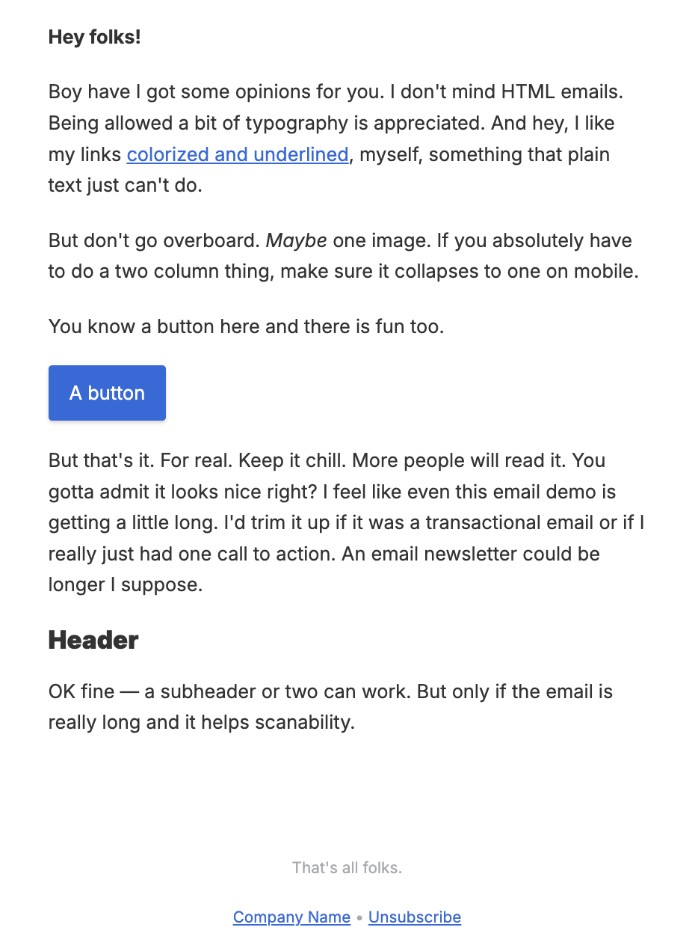
Of course, it is understandable if you can’t do without images, and brand consistency is extremely important, and in that case, you really can’t send such an email. However, even then, you can reduce the design elements slightly and add only the most essential ones to your email. Try it and see how it goes! Your subscribers may really appreciate this simplicity.
3. Limit the Number of Links
A “Primary” email typically has one main link or call-to-action. This central focus helps guide the reader’s attention and encourages them to take the desired action without feeling overwhelmed. When you include multiple hyperlinks and buttons, it can lead to confusion and may signal promotional intent to Gmail, increasing the chances of your email being redirected to the Promotions tab or even the Spam folder.
If you must include additional links, consider incorporating them as text links within the body of your email rather than using multiple buttons. This approach can make the email feel less promotional and more conversational.
⚠️ NB! It’s also crucial to make sure that the links and CTA buttons you use actually have relevant text. In other words, that they indicate what a person will do or where they will end up when they click there.
4. Strengthen your Sender Reputation
Before you can think about inbox placement, you need to build trust with email providers. A strong sender reputation is key to getting your messages delivered — and to the right place.
- Use a recognizable “From” name (like “Anna from Smaily”).
- Authenticate your domain properly (SPF, DKIM, DMARC).
- Send only to engaged, opted-in lists — don’t blast to inactive subscribers.
A good reputation tells email clients that your messages are wanted, trustworthy, and relevant, making it much easier to land in your subscribers’ preferred inbox.
To learn more about this, read our article: “A Guide to Improving Your Email Sender Reputation”, and also check out the guide to email authentication.
5. Get them Talking, Ask for Interaction
The dream of all of us marketers is for our messages to be reciprocated, to see activity. Gmail loves seeing replies!
You can encourage getting replies by:
- Ending with a small question (“Reply and let me know your thoughts!”).
- Setting up automated sequences to thank users who reply.
- Organizing a competition with a prize, where one step is sending a reply.
Even a small increase in reply rates can teach Gmail that your emails are personal.
6. Monitor and Adapt (!)
First, of course, you should look at the overall performance of your emails, in other words, your email marketing metrics, which you can do within your email marketing platform.
Additionally, it’s advisable to use Gmail Postmaster Tools (free from Google) to track how Gmail sees your emails: delivery, spam complaints, and reputation. This is a highly appreciated and recommended app for all email marketers, which allows you to adjust your practices based on the trends you see.
Should You Always Chase the Primary Tab?
Not necessarily. Sometimes, it’s smarter to optimize for the Promotions tab instead:
- Use beautiful designs.
- Include multiple offers or new arrivals.
- Target readers when they are in the browsing mood.
Remember: the goal is not just “being seen” — it’s being opened at the right time, by the right person, with the right mindset.

Final Thoughts on the Race for the Primary Tab
Moving promotional emails to the Primary tab is possible, but it requires specific strategies, cleaner designs, and a focus on personal engagement.
However, if your message is truly promotional (sales, discounts, launches), it often performs better inside the Promotions tab, where people are ready and happy to explore.
Instead of fighting the tabs, embrace the reader’s behavior, and design your email marketing strategy around how people naturally browse and engage. That’s where the real power lies.
Header image source: Freepik
