
Email marketing as a classic form of marketing may seem simple at first glance. In reality, it is very easy to make mistakes when sending marketing emails, which also will have consequences for the future. Wrong steps can be taken in a variety of ways, from technical to content-wise.
Smaily’s marketing manager Tanel Rand, the Smaily team, and email marketing specialist, and Smaily’s strategic partner Viivika Lumberg, put their heads together and compiled a warning list of the most critical mistakes people make when creating and sending newsletters. These major mistakes can have a negative or even devastating effect on the success of your campaign and your brand image.
1. The email is not tested
Before sending an email to the mailing list, people sometimes leave it entirely untested. This means that a test version of the email will not be sent to oneself or a colleague. However, testing a marketing email is a golden rule that must be followed before it can be sent to the public. You may find errors in design, text, and more when checking your email. If possible, send a test version of the email to a colleague because it’s always a good idea for another pair of eyes to review the letter you created.
When other people look at the letter from a different perspective, they may notice minor typos or an inconvenient letter structure that you might have overlooked. It is also imperative to test whether all the links in the email work because even a tiny mistake in the link’s code will make it inoperable, i.e., the real purpose of the message will not be fulfilled.
2. Clear email marketing goals are left unset
Are you sending out emails without knowing why, how much or often you should do it, and what the outcome should be? Set your marketing goals and what kind of sales you’re looking to achieve. Think about your marketing as a whole, considering the particular impact of email marketing. There are many things to establish – such as how social media campaigns could bring in contacts and vice versa and how to increase your social media reach through email. When setting up email marketing goals, it’s crucial to determine if you’re seeking to get many clicks, direct responses, sales, or just opens through your newsletter.

3. Confusion with contacts
Some contact databases may be as old as 10-15 years, and the creator of the newsletter may not know if all of these contacts are active or not. It is essential to indicate where the contacts came from, but unfortunately, most companies don’t do this. Why is it important? Because you need to know the form in which the client has agreed to subscribe to the newsletter – either on your website, via social media, or on a paper form. For example, some stores collect contacts on paper, offering the opportunity to subscribe to their newsletter in addition to registering as a regular customer.
Second, it’s important to know when you added a specific contact to your list. This is important so that you can clear your mailing list based on your contact’s activity. So, if you see that a certain contact has been in your database for over a year but hasn’t opened any of your e-mails during that time, they’re not a useful contact for you and should be removed from the list.
4. Inappropriate email subject lines
The subject line is one of the first things we notice in the mailbox, and it is very likely that we will open the email based on whether or not the subject speaks to us. The subject line of your email should pique customer interest, but at the same time, it should not confuse or deceive them. For example, the abbreviation “RE:” is sometimes added at the beginning of the subject line. This gives the impression that the letter is a reply to a letter previously sent by the addressee when in reality, the reader has never been in direct contact with the sender. From a psychological point of view, the intention is to give the correspondent the feeling that they have to open the letter. In reality, this activity is essentially a deception of the reader.
Another thing to avoid is an irrelevant title. For example, you want to send customers information about lunch offers and write something incomprehensible in the subject line, such as “Please don’t do this”. In this way, there is a risk that the customer won’t understand what you want to say to them, thus instantly proceeding to throw your message in the trash. Think carefully about your most important message to your customer, and if you come up with a good and relevant subject line, they are more likely to open your email.

5. No preview text
In addition to a good subject line, be sure to think of the preview text of your email. With this short information, you can further convince the reader to open the message. If you don’t add it, the subject line alone may not be enough for the customer to understand the meaning or get excited about the content of the message.
In fact, you may be even worse off than just lacking the reader’s interest. We can give you an example from life itself. If you do not add preview text, the mailbox can display the “unsubscribe from the newsletter” part of the message after the subject line, where the preview text would otherwise be. It doesn’t look professional and isn’t good for your brand image, so you should use the preview text option to avoid such mistakes. Read more about the preview text and the often confusable preheader on our Smaily blog.
6. Confusing CTAs close to each other
The call-to-action button (CTA) is a button that invites the e-mail reader to carry out one of our desired actions, such as going to our website, registering for an event, or viewing a specific product. Some newsletter senders don’t even use CTAs, such as when they want to market their brand and share exciting information with readers via only email. However, the CTA button is mainly one of the fundamentals of email marketing because it allows us to get readers to do what we want them to do.
The term ‘paradox of choice’ in psychology suggests that too many choices can stress and potentially paralyze decision-making. As a result, they may no longer (want to) choose at all. In your case, if you add many different CTAs in your newsletter, it will most likely confuse the reader, and they will not click on any of them. The only exception here are various e-store offers – for example, pictures of new products or special offers with CTAs included. If you include too many different CTAs in your newsletter, you will likely confuse the reader, and they won’t click any of them. In a nutshell, in the case of a substantive e-mail, you must avoid exaggeration with CTAs. Your message has one purpose, and each link could lead to that particular purpose.
The biggest mistake we’ve encountered is putting two or more CTAs on top of each other without any explanatory or contextual text between them. In this case, the customer may not understand what you want them to do in this case.
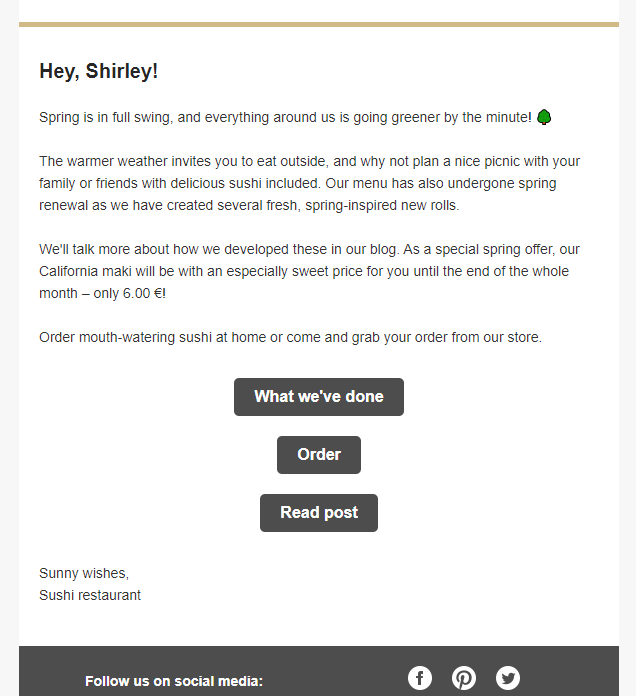
7. Fallback is not used when addressing the reader
Personalization is one of the key topics in modern email marketing. You can read more about the tips through which you can personalize your letter here. In this article, however, we look into addressing your reader by their name – an aspect also classified as part of personalization. This personal approach at the beginning of the letter feels warm and welcoming to the reader and increases the success of the email. Your goal should also be to address your client personally. However, there may be people on your mailing list who have no additional information linked to them, other than an email address. In this case, a backup option called “fallback” comes to the rescue, and be sure to use this option.
If you usually turn to your customers by their name and don’t use a fallback option, your greeting may look awkward or unsightly. In the absence of the customer’s name or an alternative word to address them, you will have either a blank space or a name code displayed, which’s technical purpose is to add the real name of the correspondent in place of the code. This means that, for example, you will be left with a blank space “Hello, !” or with the name code “Hello {{name}}!”. This is an extremely ridiculous mistake that is actually very easy to avoid using a fallback. This will replace the space or the coded “{{name}}” field with some universal value, such as “customer”, “friend”, “reader”, etc.
You’ll see your email personalized with your name when you test it, assuming your name is in your data. In other words, by testing you can see if the personalization works correctly. Whether the addressees of the letter see their name in the address depends on whether their data also includes their name. You can check this from the contact base. You will only discover any issues with personalization after your message has reached the subscriber’s mailbox if you don’t check it beforehand.
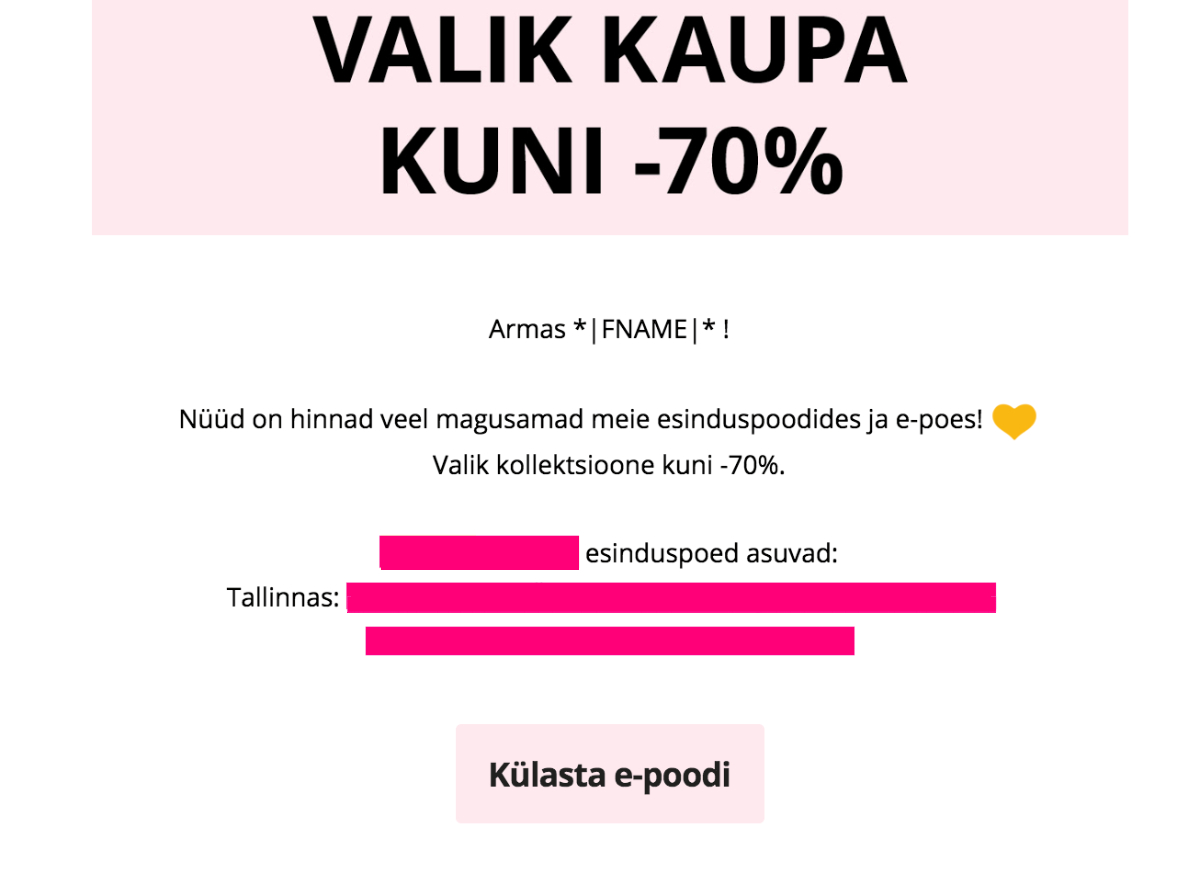
8. The header, footer, and technical terms are not translated
This point applies to all those involved in multilingual marketing. By default, most e-mail programs display mandatory e-mail elements in both the header and footer, such as “view in browser,” “unsubscribe,” sender’s contact information, and so on. It is possible that some newsletter creators may think that this is an official and unchangeable thing and will therefore leave it as it is. In fact, you should translate this part also.
If we communicate with our client in Estonian, for example, it is rude not to translate technical texts. Different languages are beautiful and in this case “loobu uudiskirjast” and “vaata e-kirja veebis” also sound good and are understandable to all of the Estonian-language newsletter subscribers. When doing so, be careful not to delete necessary links – you can find more detailed instructions on adding links to newsletters in Smaily’s guide here.
9. Using No-Reply@ or DoNotReply@ sender email
In addition to the subject line and preview text, the third thing we look at when checking our mailbox is the email sender. If this is a cold-sounding “don’t answer,” it can be psychologically repellent. Recognition of the name is important, and if the letter is from a known person or company, we will trust the sender more and open the letter with a higher probability. In addition, the content of the letter affects us more, we relate to it better, and we are also more open to clicking on the CTAs.
Our goal is to start connecting with the customer, but even if we use the “no-reply” address once, we’ll immediately suggest that we do not want to communicate with them. If you find a lot of messages from customers that need to be answered in your inbox, you can use automatic replies – a thank you letter, redirection to the FAQ block, confirmation that the customer’s message will be answered, etc. By answering, we try to mitigate any problems that may arise and show the customer that we are there for them.
10. No possibility to unsubscribe
An integral part of the newsletters is that the reader can unsubscribe at any time. Regrettably, some companies still fail to provide this option to their customers. There are also shameless senders who make the opt-out link the same color as the background of the email. In other words, the link actually exists but is not visible. Others craft the unsubscribe link in such tiny letters that it requires a mouse in one hand and a magnifying glass in the other to read. Such practices may lead to recipients marking your messages as spam. Naturally, one must also remember that providing an unsubscribe option in your newsletter is not just courteous but also a legal obligation.

Of course, we’d only like to see our mailing list continuously growing, but take it as a good thing if a customer who doesn’t want to receive your email can opt out. Such a list member will no longer bring you sales, and their irritation might become more damaging. Be sure to write the text of your unsubscribe link in at least the same font size as the rest of the email content and set its color so that it is clearly visible to the subscriber.
In conclusion
We hope there are no items on this list that are familiar mistakes to you. However, we understand that due to unawareness or a busy schedule, such errors can occasionally occur. We want to help you succeed in your email marketing efforts. If you see someone else committing an email marketing mortal sin, help them and share your newfound knowledge or the link to this article. Remember that most errors are detectable in testing – so we wish you successful testing and effective newsletters!